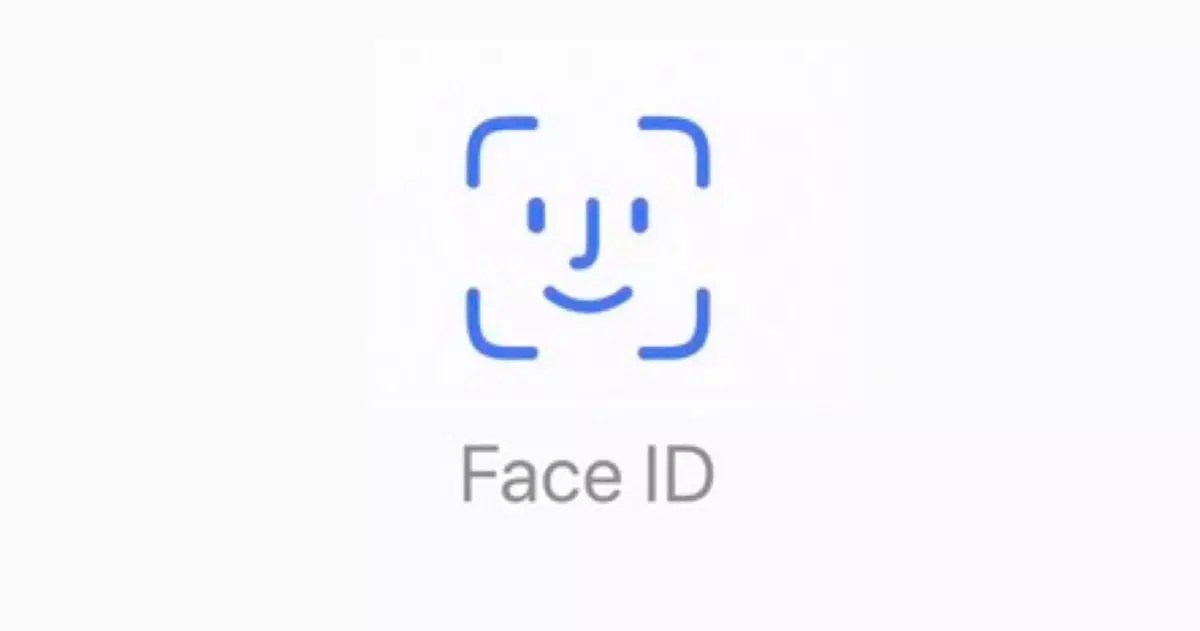
How to use Face ID on your iPhone if you’re wearing a face mask : Tech Live Trends
As you doubtless know, you can use Face ID to securely and conveniently unlock your iPhone, authorize purchases and payments, and sign in to many third-party apps by simply glancing at your smartphone.
Lots of folks these days are still wearing face masks. If you’re one of them, you can still use Face ID while wearing your mask. Let’s look at how to do this.
On iPhone 12 models, iPhone 13 models, and iPhone 14 models, you can use Face ID to unlock your phone while you wear a face mask (or other covering that blocks your mouth and nose).
When you turn on Face ID with a Mask, Face ID analyzes the unique characteristics around your eyes, and it works with all of the Face ID options you turn on in Settings > Face ID & Passcode.
Note: Face ID is most accurate when it’s set up for full-face recognition only.
Go to Settings > Face ID & Passcode, then do any of the following:
- Allow Face ID to work while you wear a face mask: Turn on Face ID with a Mask, then follow the onscreen instructions.
Important: If you usually wear glasses, you can improve the accuracy of Face ID by wearing a pair of transparent glasses (not sunglasses) when you turn on Face ID with a Mask. - Add a pair of transparent glasses (not sunglasses) to your appearance: Tap Add Glasses, then follow the onscreen instructions.
- Don’t allow Face ID to work while you wear a face mask: Turn off Face ID with a Mask.
(This how-to is based on my experiences and info on Apple’s support pages.)


