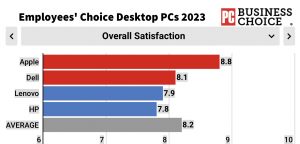Apple updates Final Cut Pro for iPad with new keyboard shortcuts : Tech Live Trends
Apple updates Final Cut Pro for iPad to version 1.1, adding new keyboard shortcuts. Here are the details from Apple’s release notes:
- Turn snapping on or off using the keyboard shortcut N.
- Move the playhead backward or forward ten frames using the keyboard shortcuts Shift-Left Arrow and Shift-Right Arrow.
- Show info for browser clips using the keyboard shortcut Control-I.
- Turn skimming on or off using the keyboard shortcut S.
- Turn audio skimming on or off using the keyboard shortcut Shift-S.
- Split and switch multicam clip angles using the keyboard shortcuts 1, 2, 3, and 4.
- Show or hide the jog wheel using the keyboard shortcut Control-Shift-W; expand or collapse it using Control-W.
- Switch the jog wheel between playhead mode and nudge mode using the keyboard shortcut Shift-W.
- Resolves an issue with custom fonts not appearing in the inspector.
- Fixes bugs that improve overall stability and performance.
The update is free for current users. For new users Final Cut Pro and is available on the App Store for US$4.99 per month or $49 per year with a one-month free trial. It’s compatible with M1 chip iPad models or later running iPadOS 16.4.