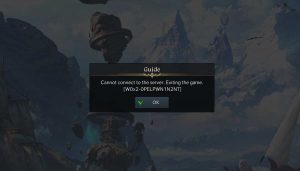11 Best Free driver Updater for Windows 10 List
There are a number of reasons why you might want to consider using a free driver updater for Windows 10. Perhaps you’re having trouble with your current drivers, or maybe you’re just looking for an easy way to keep them up to date. Either way, using a free driver updater can save you time and money.
One of the best things about using a free driver updater is that it can help you avoid problems with your computer in the future. If you’re constantly updating your drivers, you’re less likely to run into conflicts or other issues. This can ultimately save you both time and money in the long run.
Another benefit of using a free driver updater is that it can make it easier to keep your drivers up to date. Rather than having to manually update each driver individually, you can simply use the updater to do it all for you. This can save you a lot of time and hassle in the long run.

11 Best Free driver Updater for Windows 10 List
Of course, not all free driver updaters are created equal. Some are better than others, so it’s important to do your research before choosing one. In general, however, most free driver updater for Windows 10 will work just fine.
If you’re looking for an easy way to keep your drivers up to date, a free driver updater is definitely worth considering. It can save you time and money in the long run, and it can help you avoid problems with your computer down the road.
Below we have compiled a list of best free driver updater for Windows 10. So checkout all these tools and get the best one as per your requirement from given highlighted items to update the drivers!
#1. Iobit Driver Booster – https://www.iobit.com/en/driver-booster.php
Iobit Driver Booster is a free driver updater program that provides a one-click solution to update outdated, missing, or corrupted drivers on your computer. It scans your system for outdated drivers and then downloads and installs the most up-to-date drivers for you.
#2. Slim Drivers – https://www.slimwareutilities.com/slimdrivers/
If you’re looking for a slimmed down driver updater with fewer features than some of the others on this list, then SlimDrivers may be the tool for you. It offers all of the basics, including support for more than 200,000 devices and drivers, and the ability to create a backup of your current drivers before updating.
One handy feature of SlimDrivers is the ability to schedule updates so they’ll automatically download and install overnight while you’re not using your PC. That way, you don’t have to worry about manually keeping your drivers up-to-date.
#3. Driver Easy – https://www.drivereasy.com/
Driver Easy is the leading driver update software for Windows. It helps you to update your drivers quickly and easily. With Driver Easy, you never have to worry about losing your drivers again.
It is very easy to use. Just download and install Driver Easy on your computer. Then run it and click Scan Now button. Driver Easy will scan your computer within seconds and provide you with a list of all the drivers that need to be updated. You can then choose which ones you want to update and Driver Easy will do the rest for you.
#4. Driver Talent – https://www.drivertalent.com/
If you’re not familiar with Driver Talent, it’s a tool that helps you update, manage, and repair your drivers. It’s one of the most popular driver tools on the market, and for good reason.
Driver Talent is incredibly easy to use. Just download and install the program, then launch it. It will scan your system for outdated or corrupt drivers and then allow you to update them with just a few clicks.
It also offers other features like driver backup and restore, so you can be sure your drivers are always up-to-date and safe.
Overall, Driver Talent is an excellent choice for anyone who needs an easy way to keep their drivers up-to-date and their system running smoothly
#5. Free Driver Scout – https://www.freedriverscout.com/
Free Driver Scout is a driver update utility that helps keep your PC’s drivers up to date. It scans your PC’s hardware and automatically downloads and installs the latest drivers for your devices. Free Driver Scout also includes an uninstaller function that lets you remove outdated or unwanted drivers from your system.
#6. Windows 10 Device Manager – https://www.microsoft.com/en-us/download/details.aspx?id=46899
The Windows 10 Device Manager is a handy tool that can help you troubleshoot any issues you may be having with your hardware. The first thing you should do is check if it’s listed in the Device Manager. To do this, open the Start menu and search for “device manager.”
Once the Device Manager opens, find the device in question and double-click on it. This will open up a new window with more information about the device.
If there are any problems with the device, they should be listed here. If not, then the problem is likely with the driver.
To update the driver, click on the “Update Driver” button and follow the prompts. If you’re not sure how to do this, you can check out our guide on updating drivers in Windows 10.
If the problem persists, you may need to uninstall and reinstall the device. To do this, right-click on the device in question and select “Uninstall.”
Once the device is uninstalled, restart your computer and then install it again from scratch. This should fix any problems you’re having with the device.
#7. Windows 7 and 8 Upgrade Advisor – https://www.microsoft.com/en-us/download/details.aspx?id=29294
The Windows 7 and 8 Upgrade Advisor can help you determine whether your computer is ready to install the latest version of Windows. The advisor will scan your computer and provide a report that outlines any hardware or software compatibility issues, as well as any recommended updates.
If you’re planning on upgrading from Windows 7 to 8, or from 8 to 8.1, the Upgrade Advisor is a helpful tool to have on hand. It’s particularly useful if you’re not sure whether your computer is up to the task of running the newer operating system.
#8. Unknown Devices – https://www.unknowndevices.com/
If you have Unknown Devices software installed on your Windows computer, you can use it to automatically identify and install drivers for devices that are not recognized by Windows. This can be very useful if you have a lot of devices connected to your computer and need to keep them all up-to-date.
#9. Double Driver – https://www.boozetools.com/dd/
Double Driver is a small utility that allows you to view and backup all your drivers in one place. You can also use it to restore drivers from a backup in case you need to reinstall them. Double Driver is free and easy to use, and it works with Windows 10, 8, 7, Vista, and XP.
To use Double Driver, simply download and run the program. Then, click on the “Scan” button to scan for all the drivers on your computer. Once the scan is complete, you’ll see a list of all the drivers that are installed on your system. You can then select which ones you want to back up, and choose where to save the backup file.
#10. Device Doctor – https://www.devicedoctor.com/
Device Doctor is a free Windows application that scans your computer’s hardware and provides you with updated driver files for your devices. It can also help you troubleshoot common problems with your computer’s hardware.
Device Doctor is a portable application, which means you can run it without installing it on your computer. Simply download the latest version from the official website and run it. The program will automatically scan your computer’s hardware and provide you with updated drivers for your devices.
If you have any problems with your computer’s hardware, or if you’re having trouble installing or using device drivers, you can contact Device Doctor’s support team for help. The support team is available 24/7, and they’re always happy to help you troubleshoot
#11. Snappy Driver Installer (SDI) Lite – https://sdi-tool.org/
Snappy Driver Installer (SDI) Lite is a free and open source driver updater with a vast driver database for Windows. It can be used to download and install drivers automatically on your computer. SDI Lite is portable, which means it does not require installation and can be run from a USB drive. It is also multilingual and supports more than 30 languages.
SDI Lite uses a smart driver matching algorithm that matches the right drivers to your devices and computers. It also creates restore points before installing drivers, so you can always roll back to the previous version if something goes wrong. SDI Lite is constantly updated with the latest drivers, so you can be sure you’re always getting the best possible performance from your hardware.
Finally the Driver updaters are software programs that help you find, download, and install the latest drivers for your computer’s hardware devices. They’re a necessary evil if you want to keep everything running smoothly, but they can be a pain to deal with if you don’t know what you’re doing.
That’s why we’ve put together this list of the best free driver updater for Windows 10. You can pick any one as per your system requirement and install it for free.