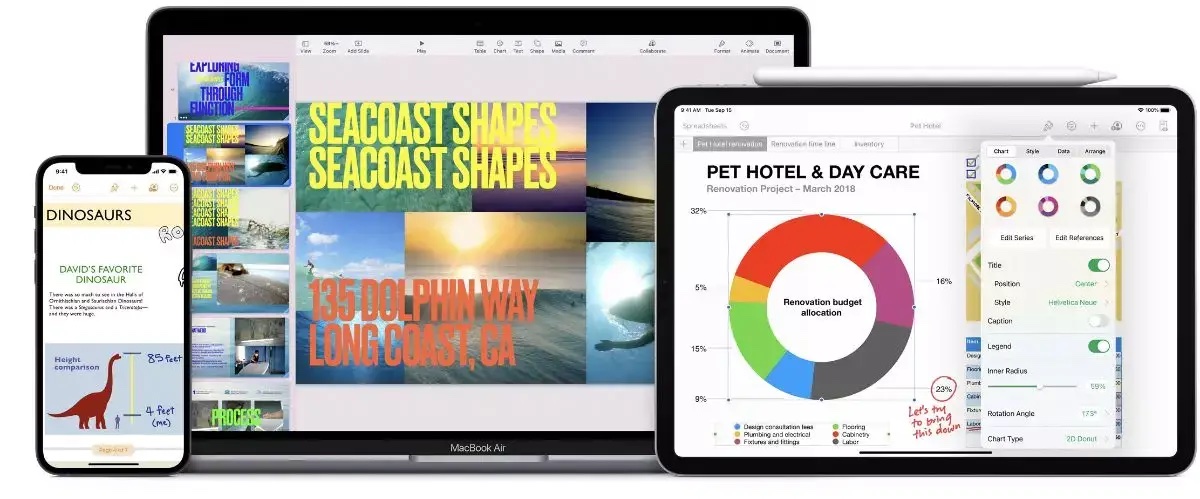
Apple updates Pages, Keynote, and Numbers for the Mac, iPad : Tech Live Trends
Apple has updated Pages (word processing), Keynote (presentation), and Numbers (spreadsheet) apps for the Mac and iPad. The updates are available at the Mac App Store and Apple App Store.
Here are Apple’s release notes on Pages 13.1:
° Create business reports, school papers, and greeting cards with updated templates;
° Insert date and time fields into your document;
° Add scalable vector graphics (SVGs) to your documents and preserve visual quality at any size;
° Break apart imported SVG images and save them to your shapes library for future use;
° Retain SVG images when exporting books into EPUB format, including book cover art;
° Show subtotal summary labels in stacked bar, column, and area charts;
° Insert and play ProRes videos in your document, now on iPhone and iPad;
° Export the pages of your document as image files.
Here are Apple’s release notes for Keynote 13.1:
° Insert and play ProRes videos in your presentation, now on iPhone and iPad;
° Add scalable vector graphics (SVGs) to your presentations and preserve visual quality at any size;
° Break apart imported SVG images and save them to your shapes library for future use;
° Show subtotal summary labels in stacked bar, column, and area charts.
And here are Apple’s release notes for Numbers 13.1:
° Show subtotal summary labels in stacked bar, column, and area charts;
° Add scalable vector graphics (SVGs) to your spreadsheets and preserve visual quality at any size;
° Break apart imported SVG images and save them to your shapes library for future use;
° Insert and play ProRes videos in your spreadsheet, now on iPhone and iPad;
° Insert date and time fields into your spreadsheet.


