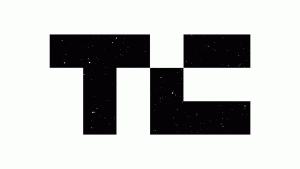Apple debuts new privacy, security innovations : Tech Live Trends
Today at its Worldwide Developer Conference, Apple announced its latest privacy and security innovations, including major updates to Safari Private Browsing, Communication Safety, and Lockdown Mode, as well as app privacy improvements.
Additionally, Apple introduced new features designed with privacy and security at their core, including Check In, NameDrop, and Live Voicemail. These new efforts are the latest manifestation of Apple’s deeply held belief that privacy is a fundamental human right and that good privacy is built on a foundation of strong security, according to Craig Federighi, Apple’s senior vice president of Software Engineering.
Updates to Safari Private Browsing
A significant update to Safari Private Browsing provides even greater protection against trackers as users browse the web and from people who might have access to their device, he adds. Advanced tracking and fingerprinting protections go even further to help prevent websites from using the latest techniques to track or identify a user’s device. Private Browsing now locks when not in use, allowing a user to keep tabs open even when stepping away from the device.
Photos Privacy Permission Improvements
A new embedded Photos picker can help users share specific photos with apps while keeping the rest of their library private. When apps ask to access the user’s entire photo library, the user will be shown more information about what they’ll be sharing, along with occasional reminders of their choice.
Link Tracking Protection in Messages, Mail, and Safari Private Browsing
Some websites add extra information to their URLs in order to track users across other websites. Now this information will be removed from the links users share in Messages and Mail, and the links will still work as expected. This information will also be removed from links in Safari Private Browsing.
App Privacy Improvements
New tools give developers more information about the data practices of third-party software development kits (SDKs) they use in their apps, allowing them to provide even more accurate Privacy Nutrition Labels. These changes also improve the integrity of the software supply chain by supporting signatures for third-party SDKs to add another layer of protection against abuse.
Apple has also introduced features designed to help protect user safety. Here’s how the company describes them:
Communication Safety
Communication Safety, designed to warn children when receiving or sending photos in Messages that contain nudity, now covers video content in addition to still images. A new API lets developers integrate Communication Safety right into their apps. Additionally, the feature will now help keep kids safe when they’re sending and receiving an AirDrop, a FaceTime video message, and when using the Phone app to receive a Contact Poster and the Photos picker to choose content to send. All image and video processing for Communication Safety occurs on-device, meaning neither Apple nor any third party gets access to the content. These warnings will be turned on for the child accounts in their Family Sharing plan, and can be disabled by the parent.
Sensitive Content Warning
Sensitive Content Warning helps adult users avoid seeing unwanted nude images and videos when receiving them in Messages, an AirDrop, a FaceTime video message, and the Phone app when receiving a Contact Poster, all using the same privacy-preserving technology at the core of Communication Safety.
The feature is optional and can be turned on by the user in Privacy & Security settings. As with Communication Safety, all image and video processing for Sensitive Content Warning occurs on-device, meaning neither Apple nor any third party gets access to the content.
Passwords and Passkeys Updates
For easier and more secure password and passkey sharing, users can create a group to share a set of passwords, and everyone in the group can add and edit passwords to keep them up to date. Since sharing is through iCloud Keychain, it is end-to-end encrypted. Additionally, one-time verification codes received in Mail will now automatically autofill in Safari, making it easy to securely log in without leaving the browser.
Lockdown Mode
Lockdown Mode expands to provide even more protections for those who may be targeted by mercenary spyware because of who they are or what they do. New protections encompass safer wireless connectivity defaults, media handling, media sharing defaults, sandboxing, and network security optimizations.
Turning on Lockdown Mode further hardens device defenses and strictly limits certain functionalities, sharply reducing the attack surface for those who need additional protections. Additionally, Lockdown Mode will be supported on watchOS.
Check In
Check In makes it easy for users to let friends or family members know they’ve reached their destination safely. Once turned on by the user, Check In automatically detects when the user has reached their intended destination, and will let selected contacts know via Messages. In the case that something unexpected happens while the user is on their way,
Check In will recognize that the user is not making progress toward their declared destination and check in with them. If they don’t respond, the feature will share useful information — like the user’s precise location, battery level, cell service status, and the last active time using their iPhone — with the contacts the user selected. In addition to making it easier to get help if needed,
Check In is designed around privacy and security, keeping the user in control by letting them choose whom to share their information with, including the destination and time duration that they set. Users can end the Check In session at any time. Information sent with Check In is end-to-end encrypted so only the user’s family member or friend can read it, not Apple or anyone else.
NameDrop
With NameDrop, a new AirDrop experience, a user can hold their iPhone near another to share their contact information with only their intended recipients. Users can also choose the specific contact details they want to share — and, importantly, what information they don’t want to share.
Users can also share content like photos or links the same way. Apple Watch users can also use NameDrop by tapping the Share button in My Card in the Contacts app, or by tapping the My Card watch face complication, and then bringing Apple Watch face to face with someone else’s Apple Watch. As with all AirDrop experiences, these new features securely share content over an encrypted connection.
Live Voicemail
Live Voicemail makes it easier to know when to answer a phone call. When someone calls and starts to leave a message, users will see a live transcription as the caller speaks. If the user wants to talk to the caller, they can pick up the call at any time. When Silence Unknown Callers is turned on, calls from unknown numbers will go directly to Live Voicemail without ringing.
Calls identified as spam by carriers won’t appear as Live Voicemail, and will instead be instantly declined. This gives the user more peace of mind that spam, scams, or calls that may be invasive of privacy, can be ignored without missing important calls. Thanks to the power of the Neural Engine, Live Voicemail occurs entirely on-device, and this information is not shared with Apple.
These features will be coming in free software updates this fall.