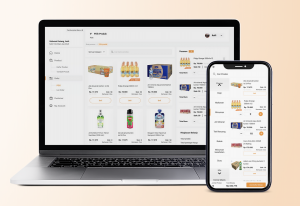Virtual Desktop Gets Higher VR Quality And Local Dimming
Virtual Desktop’s biggest update yet adds new streaming codec options, a real-world passthrough environment, and support for Quest Pro’s local dimming.
New Codec Modes
Virtual Desktop has supported the two leading video streaming codecs for a long time now: H.264 and HEVC, with HEVC giving higher quality. Its developer Guy Godin had recommended letting the app choose automatically – HEVC for NVIDIA GPUs with Snapdragon XR2, and H.264 for all other cases.
But the new update adds support for two new codec modes: “H.264+” and HEVC 10-bit:
- “H.264+” supports up to 400 Mbps bitrate, whereas all other options support up to 150 Mbps. H.264+ is supported on all headsets except the original Oculus Quest. It should result in reduced compression artifacts “in very specific game scenarios like fast-paced action, dense vegetation or racing games”, Godin says. But taking advantage of it will require “pristine network conditions” – in other words a high end router positioned nearby your VR playspace with no interference – and trying to use it without this will just introduce hiccups, he warns.
- HEVC 10-bit uses 10-bit color depth instead of 8-bit. HEVC 10-bit is supported on NVIDIA 10 series or newer GPUs only. It should result in significantly reduced color banding and thus superior image quality, which should be especially noticeable in any situations with distinct color gradients, such as fog or darkness.
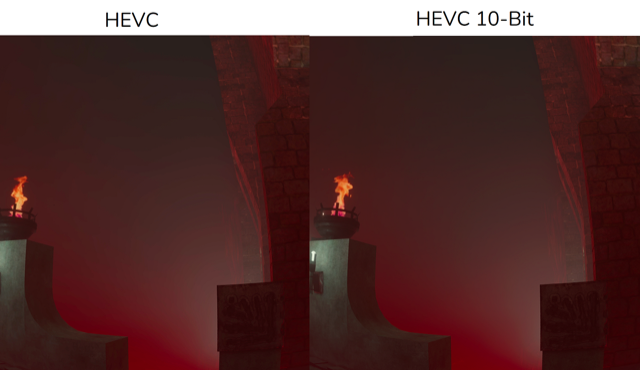
Passthrough Environment On Quest
While many people use Virtual Desktop to play PC VR games wirelessly on standalone headsets, the app’s original usage was actually to view your PC monitor on a virtual screen in front of you.
There are several virtual environments to choose from for this, but the new update adds the ability to use your real room instead on Quest, via video passthrough.
120 Hz On Pico 3
The update also adds support for 120Hz mode on Pico Neo 3 Link, the headset that’s remarkably similar to Quest 2 from ByteDance launched as a “beta program” six months before Pico 4.
Local Dimming
Finally, the update adds support for local dimming on Quest Pro.
The main advantage of OLED over LCD is there are no backlights – each pixel is self-illuminating, enabling effectively unlimited contrast and true blacks. Most LCD panels have at most a few LEDs backlighting the entire display, severely limiting the contrast between dark and bright regions. They show dark grey instead of true black. In VR, this notably hampers the visual believability of virtual nighttime and experiences set in space.
LCDs with local dimming, such as the Quest Pro panels, offer a middle-ground solution. They have many backlights to control brightness in zones – in Quest Pro’s case over 500 mini LEDs. Local dimming on Quest Pro is opt-in per-app, otherwise all 500+ backlights will act together with the same brightness as a regular LCD. In this new update, Virtual Desktop now enables it.
All local dimming has a noticeable tradeoff though: blooming. Since the backlighting resolution is so much lower than the color resolution – on Quest Pro just 500 mini LEDs for almost 4 million pixels – many dark-colored pixels adjacent to light ones will also be illuminated. Mini LED is a big step over traditional LCD, but is not a full substitute for OLED.