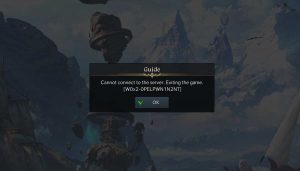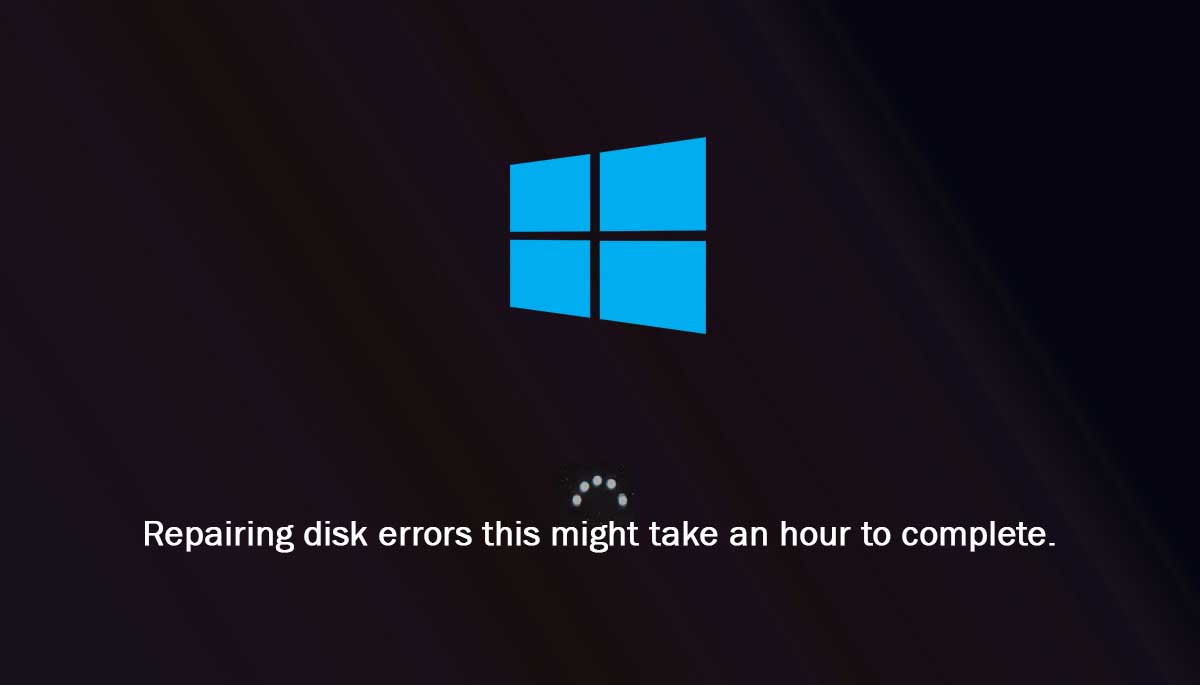
Repairing disk errors this might take an hour
Due to bad sectors your hard disk may notify you about repairing disk errors this might take an hour to complete on your laptop or desktop screen. So here we will guide you how you can fix it and make your PC working again. Let’s dive in and resolve the HDD disk error in just few minutes!
But before to continue as the name suggests, repairing disk errors can take quite some time – even up to an hour in some cases. This is because the process involves scanning your hard drive for bad sectors and then trying to repair them. In most cases, repairing disk errors can fix problems that are preventing your computer from being able to boot up properly.
However, it’s important to note that repairing disk errors is not a guaranteed fix for all problems. If your computer is having serious issues, such as a virus infection or hardware failure, then repairing disk errors may not be enough to fix the problem. In these cases, you may need to seek professional help in order to get your computer back up and running.
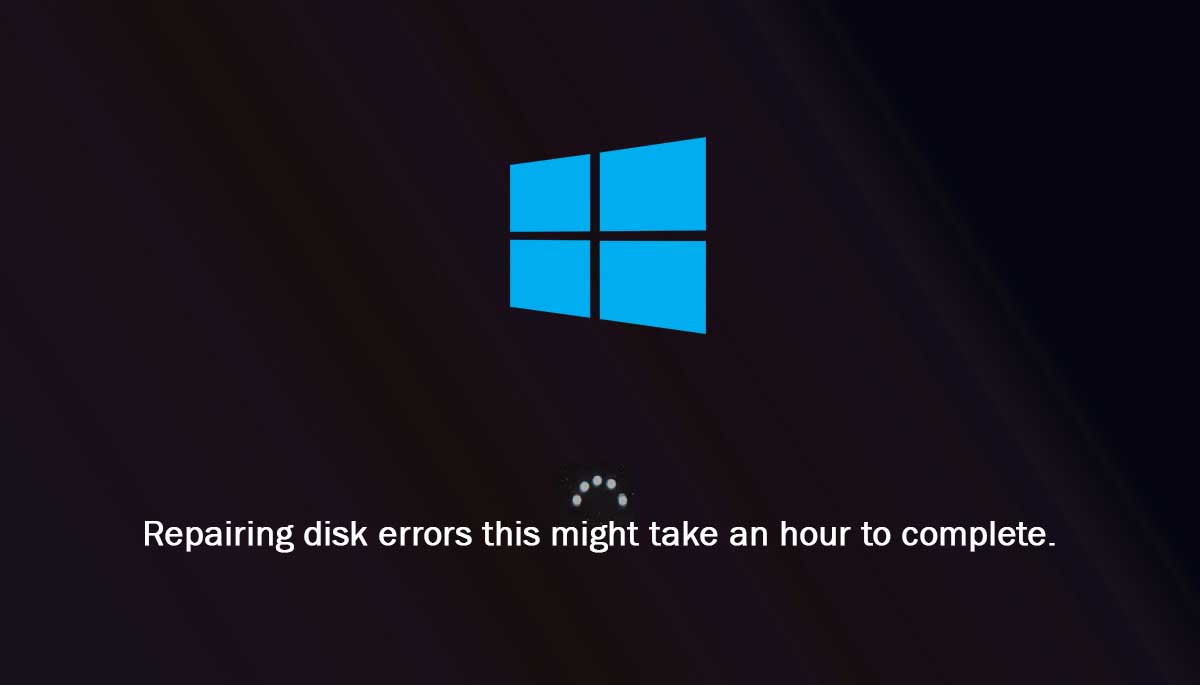
Repairing disk errors this might take an hour to Complete – Step by Step Guide
If your computer has been giving you troubles lately, it might be due to bad sectors or other errors on your hard drive. While these can often be repaired, it might take some time – up to an hour or more. Below we’ve share sompe working tips, so move down below and see how to repair disk errors so that your computer can start working properly again without any lag or malfunction.
First, you’ll need to identify the type of error you’re dealing with. There are two main types of errors: logical and physical. Logical errors are usually caused by software problems, while physical errors are typically caused by hardware issues. If you’re not sure which type of error you’re dealing with, it’s best to consult with a professional before proceeding.
Once you’ve identified the type of error, you can begin the repair process. For logical errors, you can often use a utility like chkdsk to repair the problem. Simply run the utility and follow the instructions on-screen. For physical errors, you’ll need to use a tool like Disk Recovery to scan your hard drive for bad sectors. Once the scan is complete, you can then use a tool like Disk Doctor to repair the damaged sectors.
Depending on the severity of the errors, it might take some time to completely repair your hard drive. However, in most cases, you should be able to get your computer up and running again within an hour or two. If you’re still having problems after trying these methods, it’s best to consult with a professional. They’ll be able to diagnose the problem and help you find a solution that works best for you.
So guys that’s how you can fix the repairing disk errors this might take an hour to complete!
If you have tried any other way to resolve this bad sector issue or know any better professional way then please let us know in the comment section below and don’t forget to share repairing disk errors this might take an hour to complete full guide with your friends on social media sites – HAVE FUN!!