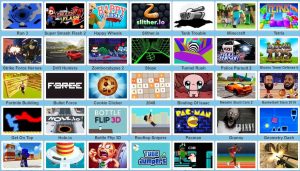Apply these settings in app to find affordable apartments for rent
Finding affordable apartments for rent is a tedious task but guys worry not because at present there are a ton of housing apps which you can use to find an affordable apartment in your area.
Well, it doesn’t matter how much budget you have? what income you are earning? There will definitely be an apartment available for you in your fixed budget.
So till now, if you don’t know how to find affordable housing? What are the best tricks to find best affordable apartments for rent while searching a property in your local area on mobile app? then here we are to help you. We will let you know about some filters which you can apply to get the best house for you!!
How to find affordable apartments for rent on your mobile app?
Recently my friend asked me, i need a place to live asap what are my options!
He was searching for apartments for rent in Denton, and I helped him. We both set together, checked a number of house rental apps, applied a dozen of filters, and finally we managed to find an apartment at affordable prices.
So what trick i used? I’m going reveal it here…
#1. Download a rental app
The first step in finding an affordable apartment for rent is to download a rental app. There are several popular rental apps available, such as Zillow, Apartments.com, and Rent.com which you can download form the Google app store or via Apple store. These apps allow you to search for apartments based on location, price range, and number of bedrooms and bathrooms. They also provide detailed information about the apartments, including photos & videos, floor plans, and amenities.
#2. Set up your search criteria
Once you have downloaded a rental app, you will need to set up your search criteria. This includes your desired location, price range, and number of bedrooms and bathrooms. You can also specify other preferences, such as whether you are looking for a pet-friendly apartment or if you want a unit with a balcony or patio.
You can even apply the more filtered related to furnished, semi-furnished, or unfurnished. If you looking for studio apartment then you can also set this criteria of reviews and rating in your app settings.
#3. Browse listings
After setting up your search criteria, you can start browsing listings. The app will display a list of apartments that match your search criteria, along with the price, number of bedrooms and bathrooms, and other details. You can also view photos of the apartment, floor plans, and amenities.
#4. Save your favorite listings
As you browse listings, you can save your favorite ones by clicking on the “favorite” button. This allows you to keep track of the apartments that you are interested in and view them later.
#5. Contact the landlord or property manager
If you find an apartment that you are interested in, you can contact the landlord or property manager directly through the app via chat or call. Many rental apps have a built-in messaging feature that allows you to communicate with the landlord or property manager. You can ask questions about the apartment and schedule a viewing.
#6. Schedule a viewing
After you have contacted the landlord or property manager, you can schedule a viewing of the apartment. This is an important step as it allows you to see the apartment in person and determine if it is a good fit for you.
#7. Apply for the apartment
If you decide to apply for the apartment, you can do so through the rental app. Many apps have an online application feature that allows you to submit your application and supporting documents, such as your ID, proof of income, and references.

There would be some agents who will help you and finally you will get an apartment of your choice at your desired. In case of more details, you can directly chat with brokers!!
In addition to this, If your desired property not available yet then you can set your preferences in the app and leave it. So when a relevant apartment available in near future, the app push services will notify you and you can contact the landlord directly via the Whatsapp or built in chat services!!
What setting you should do in app to find affordable apartments for rent
When using a rental app to find affordable apartments for rent, there are several settings that you should configure to narrow down your search. This way you can look for cheap apartment in your area and it quite beneficial if you looking a budget and affordable home for you and your family!!
- Location: Set your desired location by entering a city, zip code, or neighborhood. This will allow the app to show you apartments that are available in that area.
- Price range: Set a budget for yourself and set the minimum and maximum price range for the apartments you want to see. This will help you find apartments that fit within your budget. Example set budget range from $300 to $800 for affordable studio apartments with all facilities.
- Number of bedrooms and bathrooms: Specify the number of bedrooms and bathrooms you are looking for in an apartment. This will help you narrow down your search to apartments that meet your needs.
- Amenities: Some rental apps allow you to filter by amenities, such as whether the apartment has a balcony, patio, or in-unit laundry. If this feature is available in the app you are using, you can select the amenities that are important to you.
- Pet-friendly: If you have a pet, you can filter by pet-friendly apartments, which will show you apartments that allow pets.
- Rent Specials: Some apps allow you to filter by specials, such as move-in discounts or waived application fees.
- Sort By: Some apps allow you to sort by the rent, date of the listing, or distance. My preferable is low to high settings which is a best way to get desired results!!
- Reviews: You can also look at the reviews of the apartments, landlords or property management company in the app.
By configuring these settings, you can narrow down your search to find apartments that meet your specific criteria and fit within your budget. You can even compare the property rates on the competitors apps and look for other best alternate options. For more tips and suggestions, you can read this guide.
Final Words
In conclusion, finding an affordable apartment for rent using a mobile app is a convenient and efficient way to search for a new home. With the help of apartment rental apps, you can easily browse listings, save your favorite apartments, contact landlords and property managers, and apply for an apartment.
Keep in mind that private rental apps are a great tool, but not the only one as you can also use websites, newspapers, or ask your friends and family if they know of any available rentals. Remember to do your due diligence, read reviews, and check the authenticity of the landlord and the apartment.
So guys that’s how to find affordable apartments for rent in any country or city. It doesn’t matter where you are looking for an apartment? what budget you have? Just follow the given tips and book a rental property now.