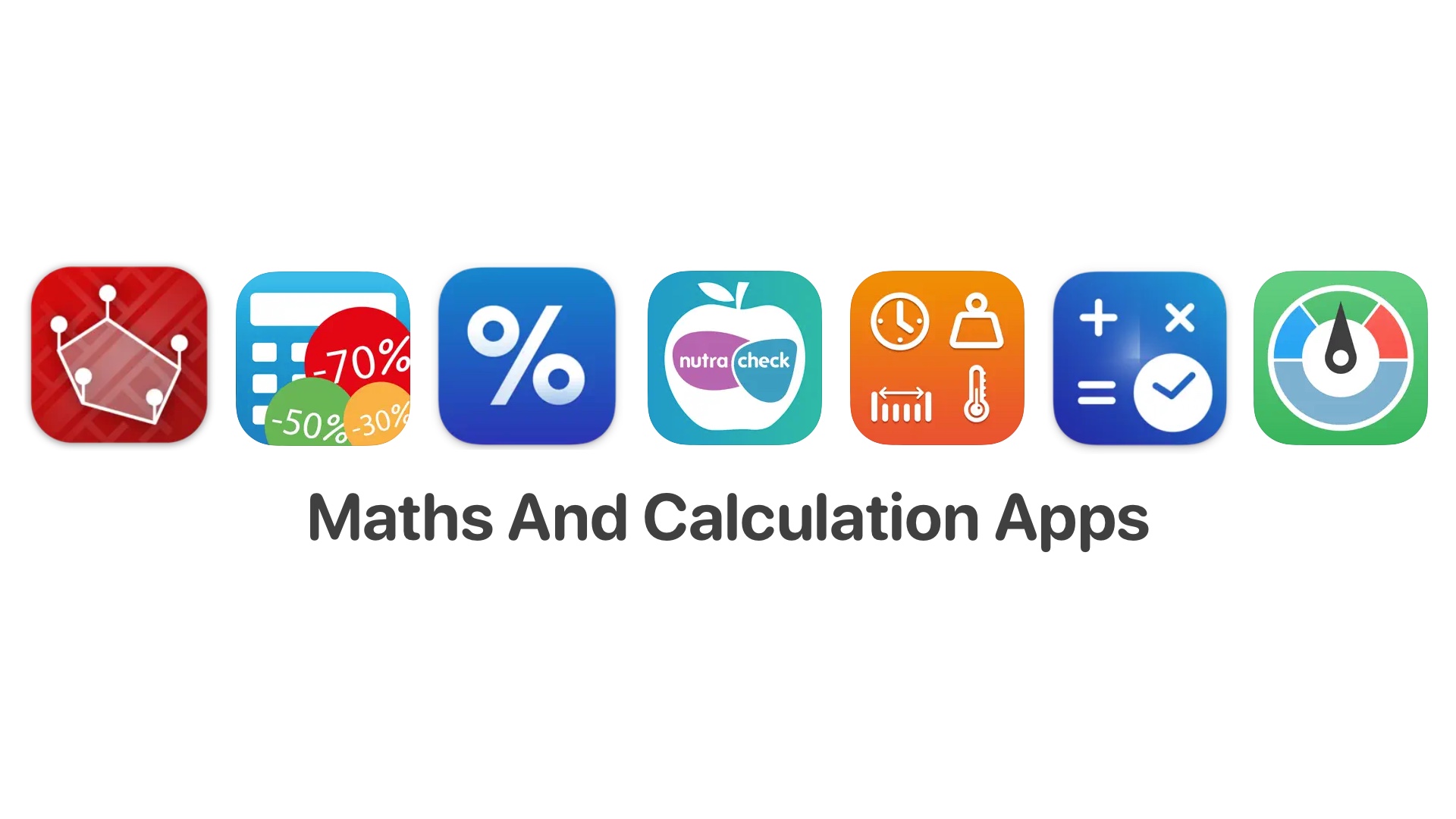
Best Apps to Help You with Everyday Math and Calculations
In this blog, we discuss the best iPhone apps for everyday calculations that help you bid adieu to math-related stress and make everyday calculations easy peasy.
Have you ever found yourself in a situation where you’re faced with a math problem that makes you want to run for the hills?
Whether it’s figuring out the tip at a restaurant, calculating discounts while shopping, or deciphering the mysterious world of unit conversions, everyday math and calculations can be a real headache. Especially for not-a-math geniuses like me, who just can’t get it right in the head no matter how hard we try.
So, why stress when you’ve got nifty tools that can make your life a whole lot easier and save you from the torment of mental math gymnastics?
Crunch Numbers on the Go: Best Math Apps for iPhone
Math-induced stress was more than enough in school. No need to carry it with you anymore, as these iPhone apps for everyday calculations ensure you leave those worries behind and enjoy math without the headache. Let’s go!
1. Percentage Calculator
Calculating percentages can be a real hassle, but the Percentage Calculator iPhone app to quickly calculate percentages simplifies the task. You can calculate the “percentage of a number,” perfect for figuring out discounts, markups, or tax amounts, making it a reliable iPhone app to check discounts.
Need to determine “percentage changed”? This iPhone app to calculate percentages has you covered, making it a breeze to track price fluctuations or savings over time. It also excels in “a is b% of” calculations, helping you understand proportions and relationships between numbers.
What makes it one of the best Math apps for iPhone is that it goes further with features like converting “fraction to %” and vice versa. This is incredibly handy when you need to represent values in different forms. Plus, it tackles “compound interest” and “debt/mortgage” calculations, aiding you in financial planning and lending decisions. And for dining out or leaving a tip, the “tip calculator” function is a delightful bonus.
Download Percentage Calculator now.
2. Time Calculator⁺
Time is of the essence, and the Time Calculator app for iPhone ensures you never waste it. This iPhone time calculator app allows you to effortlessly calculate hours, minutes, and seconds. Whether you’re working on time-sensitive projects or simply need to keep track of your daily activities, this feature ensures precision and ease.
Want to calculate the duration between dates? The Date Calculator has got you covered. This iPhone app to add time empowers you to calculate the duration between dates. Need to plan events, trips, or milestones with added days, weeks, months, or years? The “Add Time to Dates” feature simplifies this process, helping you stay organized and ahead of your schedule, making it a convenient iPhone app for everyday calculations.
Have an important event coming up? The “Days To/From Calculator” calculates the time remaining until your events or milestones, making it a fantastic tool for anyone who loves to keep an eye on their calendar and stay well-prepared.
Download Time Calculator⁺ now.
3. Map Area Calculator – Marea
Need to calculate the area of a space on a map? Look no further than Map Area Calculator – Marea, the best Math app for iPhone. It’s perfect for real estate professionals, outdoor enthusiasts, or anyone who wants precise area measurements.
It has been designed to simplify the estimation of area for regions specified by a set of coordinates. Whether you’re dealing with plots of land, farm areas, or measuring rooftops, Marea has you covered. You can calculate map area with iPhone app and have it presented in various units, including square meters, square feet, acres, hectares, square kilometers, and square miles.
Moreover, this iPhone map area calculator app can provide the distance between each set of coordinates, giving you a more comprehensive understanding of the space you’re working with. This feature is incredibly handy, especially when precision is a priority. For premium users, Marea offers a range of advanced functionalities.
Download Marea now.
4. Conversion Calculator
Converting units can be confusing, but not with this unit converter app for iPhone. Quickly switch between various measurement systems, such as metric and imperial, and get accurate results with ease. That’s precisely why it’s considered one of the best iPhone unit converter apps.
Whether you’re a cook, contractor, DIY enthusiast, or anyone requiring conversions in your daily life, this app has you covered across a wide range of units. From temperature and distance to volume, time, speed, and even computer memory units, it caters to a broad spectrum of conversion needs.
For instance, in weight and mass, you can easily convert between ounces, pounds, metric tons, kilograms, grams, milligrams, and stones. Plus, temperature conversions are a breeze with Celsius, Fahrenheit, Kelvin, Reaumur scale, and Rankine options. This iPhone app for everyday calculations calculates distance and size conversions, volume and capacity, time, as well as speed, energy, fuel consumption, and electricity units.
Download Conversion Calculator now.
5. Best Discount Calculator
Want to ensure you’re getting the best deal? The Best Discount Calculator app helps you calculate discounts, compare prices, and make smart shopping decisions, making it the best Math app for iPhone users who like to shop till they drop.
Using it is as simple as 1 2 3. Start by entering the initial price of the item, that’s the price before any reduction. Then, select the discount percentage, especially if the product has gone through multiple discount stages. The iPhone app to calculate discounts takes it from there, providing you with the final price – all automated, with zero effort on your part.
Discount Calculator can not only easily calculate discounts by deducting percentages but also shield you from falling into the retail traps where stores may create illusions of hefty discounts that aren’t all they seem. Furthermore, it also shows you how much you’ve saved thanks to these discounts.
Download Best Discount Calculator now.
6. Calorie Counter +
Are you trying to maintain a healthy lifestyle? The Calorie Counter + iPhone calorie counter app can help you stay on top of your diet and fitness goals without stress.
This iPhone app for everyday calculations truly suits all your goals, whether it’s losing weight, gaining it, maintaining your current weight, or even practicing intermittent fasting. Calorie Counter+ lets you set your own macros, nutrition targets, and calorie deficits to align perfectly with your personal objectives. It doesn’t stop there. You can keep an eye on your sugar, saturated fat, sodium, and fiber intake, ensuring your diet is well-balanced and healthy, making it the best calorie counter app for iPhone.
Moreover, its inclusion of a 5:2 Fasting Diet setting makes it ideal for those following this popular eating plan. With an extensive food database boasting over 300,000 products complete with photos and logos, tracking your meals has never been easier. Plus, you can conveniently link your Fitbit, Garmin, or other devices via Apple Health to ensure you get a holistic view of your health journey.
Download Calorie Counter + now.
7. BMI Calculator
Maintaining a healthy weight is crucial for your overall well-being. The BMI Calculator for iPhone lets you easily calculate your Body Mass Index, making it super simple to monitor your health and fitness progress. It serves as the perfect companion for your weight management journey, whether your goal is to shed some pounds or put on a little extra.
Weight loss with BMI calculator for iPhone is convenient as it accommodates a wide range of users, and it can calculate BMI for individuals as young as 7 years and older. Plus, in terms of measurement systems, the BMI Calculator ensures flexibility, making it the best BMI calculator app. Whether you prefer kilograms and meters or pounds and feet, this is the best Math app for iPhone that caters to your preferences, making the BMI calculation process more user-friendly.
However, it’s important to note that while the BMI provides a rough guide to your health, it may not consider certain factors such as a person’s body build or the composition of their body weight.
Download BMI Calculator now.
Conclusion
Whether you’re a math enthusiast aiming to sharpen your skills or just someone looking to breeze through everyday calculations, these iPhone apps for everyday calculations are your allies in number crunching.
No more mental gymnastics when figuring out percentages, time, areas, conversions, or even discounts. It’s all at your fingertips. So, why stress about math when you can make it work for you?


