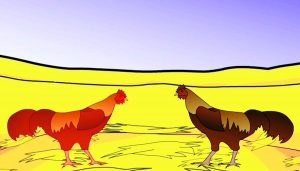How do you know if someone unfriended you on snapchat?
If you’re wondering how do you know if someone unfriended you on snapchat, then there are a few things you can look for and later you can get whatever you have been looking for. So guys let’s dive in and try the following quick tricks…!
- First, check to see if that person’s name still appears in your Friends list. If their name has been removed, it’s likely that they’ve unfriended you.
- Another way to tell is by looking at your Snap Map. If the person’s Bitmoji is no longer appearing on the map, they may have unfriended you.
- Finally, you can try sending that person a snap. If it says their username is invalid or they haven’t added you back, they’ve probably unfriended you.
If you’re still not sure, you can always try the below given methods and find out easily if someone unfriended you on snapchat. Let’s get in to this in detail and reveal the truth.

How to know if someone Hasn’t Friended You on Snapchat – A Step-by-Step Guide
There are several ways you can determine if someone has removed you from their friend list on Snapchat. Take a look at each one step by step and get your answer.
Method 1: Inspect Snapchat Chat window
The best way to know if someone unfriended You on Snapchat is to look at your chat’s window. The method is fairly simple and gives you a hundred percent guarantee that you have been unfriended by the person or not. Follow the steps below to open your chat windows:
- Click on to open the Snapchat Application on your device.
- On the Homepage Click directly to the Chat icon. The chat icon is located in the lower right corner on the page.
- How to tell if a person has not been a friend on Snapchat? Snapchat chat icon
- If there’s an existing chat between you and the other person opening the chat window. If the conversation you are in isn’t present, look up the name of the person by entering it into the search bar in the upper right.
- In the chat window you’ll notice an alert that reads, “YOUR CHAT WILL BE PENDING UNTIL XYZ ADDS YOU AS A FRIEND.” If you get the message above, this indicates that the person whom you previously considered a friend has removed you from their friend list.
- This method will be a sure-fire way to verify that the user unfriended you. It’s time to hit the Unfriend button do you not think so?
Method 2 – Check Snapchat Score
Another method to determine if someone has did not like you on Snapchat is to look at the number of snaps that were sent and received. These variables affect the Snapchat score. The score on Snapchat is based on undiscovered factors that influence it and is therefore never calculated in a straight forward direction. It is evident that it doesn’t add up to the number of images received and sent. The Snapchat score is displayed in the account page for the individual user.
If you have been unfriended by someone If they have unfriended you, their Snapchat score won’t be displayed. Follow the steps below to verify your Snapchat score for the person.
- Tap Snapchat. Tap on Snapchat Application on your device.
- Search icon that is located at on the right side of your page. look for the user’s profile here.
- The profile’s page do not notice on the profile page, you will not see Snapchat score when the user has not been friended. The profile will look similar to the profile shown in the picture below.
- If you are not unfriended, your Snapchat score that is a number will be displayed beneath the name of the profile as seen in the below image where Snapchat score is 1.
Method 3 – Check Your Snapchat Followers List
Another method to determine if someone has unfriended You on Snapchat is to go through your Snapchat friends list.
Someone who has not been friended by you will not be listed as a member of Your Friends list. This process can be complicated, as it’s simple to keep track of everyone on you Friends list. To look up the person on your Friends list take the following steps:
- Tap to open the Snapchat Application on your device.
- Click on the profile icon located in the upper left hand corner.
- Within the Friends section, Tap on My Friends.
- Search for the user’s name. If you can’t discover it, then you’re fairly certain that the person has deleted your account.
If you are unable to locate the person you’re looking for on your list of friends, however, when you try to find the person, you see the “Added” sing next to the name of the person, this indicates that they have been your friend prior to when they were your friend, but have deleted you from their list.
Method 4 – Check Views on Your Story
Another way to determine if someone has removed your profile on Snapchat or how to know whether someone has unfriended you on Snapchat is to look at the comments of your story. If you’ve tried all of the three methods above You can be fairly certain that the user has not unfriended you. To make sure you could also consider this fourth option.
If a person has not unfriended you, your content are not visible to them. This is a tedious process as you must keep track of who has seen your stories frequently.
If you do not unfriend someone on Snapchat do they get notified?
If you decide to unfriend someone on Snapchat the person you unfriended will not immediately be aware of it. Snapchat doesn’t send any alerts or notifications to the person you’ve unfriended.
What they’d need to know is among the following ways:
- They will no longer be able to see them on the Friends list.
- If they click on the chat window there will be a message which reads “YOUR CHAT WILL BE PENDING UNTIL XYZ ADDS YOU AS A FRIEND.”
- They won’t be able see you Snapchat score.
If you’re looking to find out if someone has unfriended you take a look at this article on how to determine who unfriended you via Snapchat.
How do you remove someone from your Snapchat friends list? on Snapchat?
To remove someone from Snapchat to unfriend someone, follow these steps:
- Launch Snapchat on your phone. Snapchat application from your smartphone.
- In the search bar, type in the name of the person you would like to unfriend.
- When you’ve landed on the profile of the user Click to reveal the 3 dots in the upper-right-hand corner.
- Tap on Remove Friend.
Conclusion
How do you know if someone unfriended you on snapchat as you can see isn’t that easy. I hope that this post will provide you with the details needed to be able to determine this.
If you’re not sure with the procedure, please write a comment in the comments section below to let us assist you and don’t forget to share this awesome guide with others on social media platforms!!