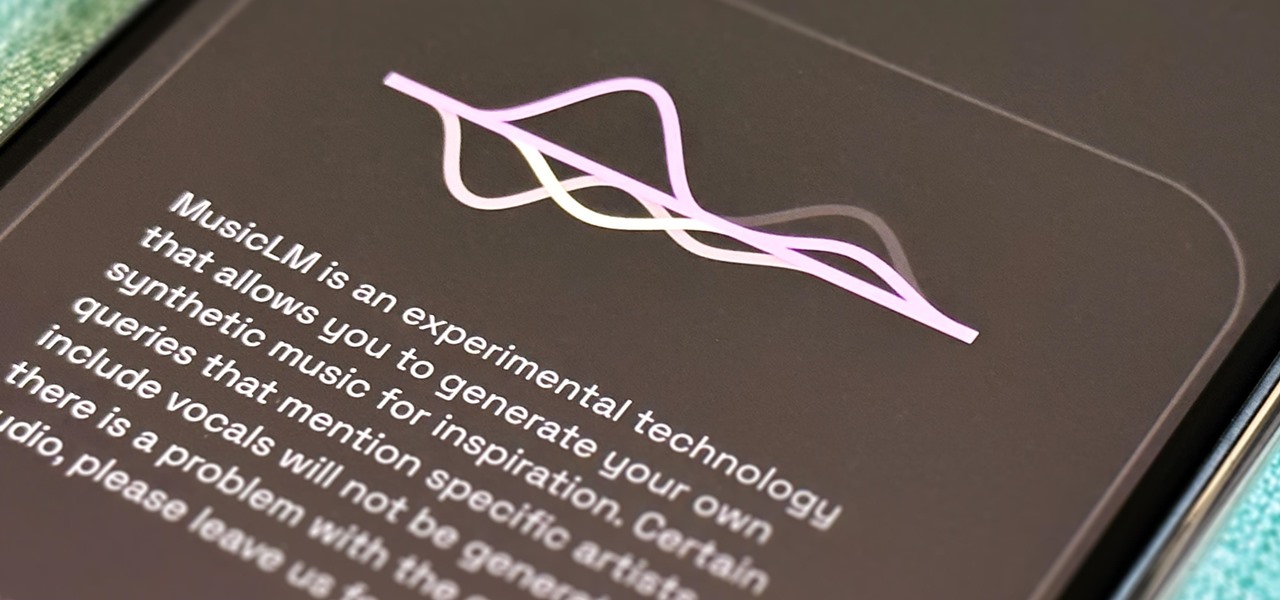
10 Badass AI Features Coming to Your Google Apps, Some of Which You Can Use Right Now « Smartphones :: Gadget Hacks
For all intents and purposes, Google could have called its 2023 developer conference A/I instead of I/O. Capitalizing on the artificial intelligence hype, Google devoted most of its keynote address to AI research, experiments, and developments. But there’s some substance behind the hype in the form of new features in the Google services you already use on Android, iOS, and desktop.
We’ve rounded up the ten most interesting AI-powered features you can use now and in the near future across Google apps and services.
1. Bard
Google has lifted the waitlist for Bard, its experimental AI chatbot, which is now available to anyone with a Google account in more than 180 countries. Alongside the expanded access, Bard has received some immediate upgrades with new features, notably dark mode, the ability to export text to Google Docs or Gmail, and support for Japanese and Korean languages.
Under the “coming soon” timeline, Bard will add images to its text responses and integrate Google Lens to use images as writing prompts. Support for 40 additional languages is also forthcoming.
Further down the line, Google will integrate more of its products, including Docs, Drive, Gmail, and Maps, into Bard, along with third-party services, such as Adobe Firefly. The latter partnership will enable Bard to generate images from text prompts, similar to OpenAI’s DALL-E.
2. Search Labs
Google is eager to add AI enhancements to its search engine, as Microsoft has done with Bing. However, Google isn’t rushing to replace its incumbent product. Instead, Android and iOS users will be able to test drive these features via Search Labs. Initial experiments include Search Generative Experience (SGE), which uses generative AI to produce answers to complex search queries, and Code Tips, which helps developers with various coding languages.
To gain access to Search Labs, look for the beaker icon in the top left of the Google app’s home screen, where you can join the waitlist. Once activated, you can turn the experimental features on and off.
3. Duet AI for Google Workspace Duet
As the saying goes, “Work smarter, not harder.” That’s the gist of the new AI-powered features coming to Google Workspace apps.
Duet AI can help you compose text in Docs, organize data in Sheets, generate images in Slides, and create custom backgrounds in Meet. Gmail, which already includes Smart Reply and Smart Compose among its AI-powered features, will also gain “Help me write” for drafting replies based on writing prompts. Goodbye, form letter — hello, AI letter!
These features are being tested among a “select group of trusted testers in Google Workspace Labs.” However, you can join the waitlist for consideration.
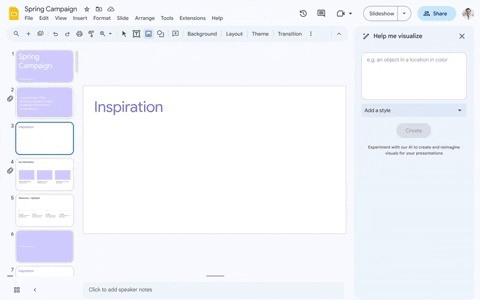
4. MusicLM
We’ve seen generative AI chatbots write music and lyrics for songs based on prompts, but Google’s MusicLM can compose short music tracks. Give MusicLM a prompt, and it will give you two tracks to listen to after a few seconds. To help it learn, you’re encouraged to hit the trophy icon next to your preferred track. You can also download the tracks to your device.
I was able to gain access and play around with MusicLM, and … it’s not bad. It gave me some brutal riffs based on the prompt “metal song in drop A tuning with slow pounding drums.” Borrowing from Parks & Recreation, I also tried “German death reggae,” but it could not return a result.
Join the waitlist to get in on this fun toy.
5. Project Tailwind
On the more practical end of the Labs portfolio, Project Tailwind is an AI-enhanced notebook. Project Tailwind can summarize passages and generate quizzes or study guides using existing text or documents. This one also has a waitlist to join for access.
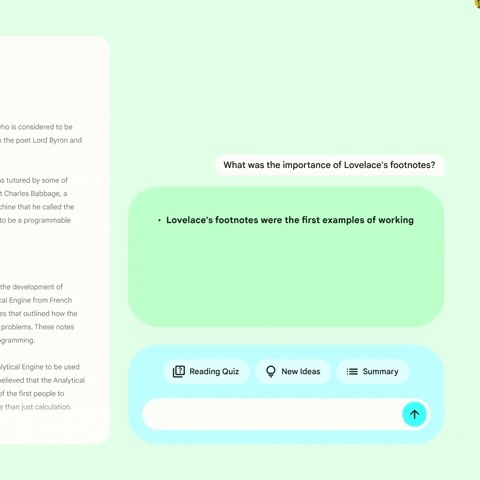
6. Google Maps Immersive View for Routes
Using Google’s extensive Street View library, Immersive View generates 3D views of locations with the option to visualize time and weather conditions. The next iteration, Immersive View for Routes, synthesizes a 3D preview of turn-by-turn directions, with simulated traffic conditions based on historical data included. In addition to weather, you can also view air quality information for specific times throughout the day.
Immersive View for Routes will roll out later this year to 15 cities (Amsterdam, Berlin, Dublin, Florence, Las Vegas, London, Los Angeles, New York, Miami, Paris, Seattle, San Francisco, San Jose, Tokyo, and Venice).

7. Google Photos Magic Editor
Debuting as an exclusive feature for Pixel, Magic Eraser made it possible to erase people and other objects from the backgrounds of photos using artificial intelligence. Now, Google is upping the AI ante with Magic Editor. This feature will enable users to shift and resize objects within images and recreate missing details.
Google will open early access to Magic Editor to select Pixel smartphones via Google Photos later this year. Following the pattern with previous AI-powered features, it will likely be limited to the expected Pixel 8 series. However, Google recently extended the availability of Magic Eraser to other Android devices and even iOS and iPadOS, so it may be only a matter of time before Magic Editor has wider access.
- Install Google Photos: Android (free) | iOS (free)


8. Magic Compose for Messages
Messages by Google already has the highly convenient Smart Reply feature that suggests quick responses based on received texts. Magic Compose takes the approach to another level, using AI to punch up your texts.
With Magic Compose, you can make mundane phrases more exciting or chill, or you can shift into completely different styles. If you really want your friends to think you’re completely mad, you can use Magic Compose to rewrite your texts in Shakespearean style. Magic Compose will arrive in the beta channel of the Messages app this summer.

9. New Customization Options for Android
When Apple introduced its emoji wallpaper generator on iOS 16, it made many Android fans (including yours truly) jealous.
Well, Google is doing its part to quench that thirst for expressive smartphone backgrounds on Android 14. Using AI again, Android 14 will be able to create colorful wallpapers based on specified or random emojis and selected patterns.
Android 14 will also brazenly copy Apple’s lock screen customization options from iOS 16. Still, Google does earn some merit for providing more customization options in its version of the emoji wallpaper generator. Additionally, its theming engine will gain a monochrome option.
Google is adding some unique options as well. Cinematic wallpaper adapts the cinematic photos feature from Google Photos, which adds motion to foreground elements in your still photos. Android 14 will apply these effects to your chosen background photo, resulting in a parallax effect when unlocking or tilting your device (similar to the Live Bloom wallpapers currently available in the Wallpaper app).
You’ll also be able to conjure AI-generated images based on text prompts. So, if you can’t find the wallpaper you like, you can have it commissioned!
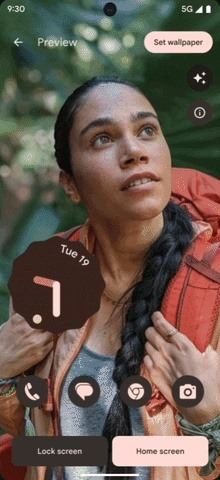

10. Find My Device for Android
Google is taking another page out of Apple’s playbook by expanding its Find My Device network. While Apple’s Find My app locates connected Apple devices, accessories, and third-party products, Google’s Find My Device service enables Android users to find Bluetooth-connected earbuds, headphones, and trackers from third-party manufacturers, such as Sony, JBL, Tile, and others.
Keep Your Connection Secure Without a Monthly Bill. Get a lifetime subscription to VPN Unlimited for all your devices with a one-time purchase from the new Gadget Hacks Shop, and watch Hulu or Netflix without regional restrictions, increase security when browsing on public networks, and more.
Buy Now (80% off) >
Other worthwhile deals to check out:


