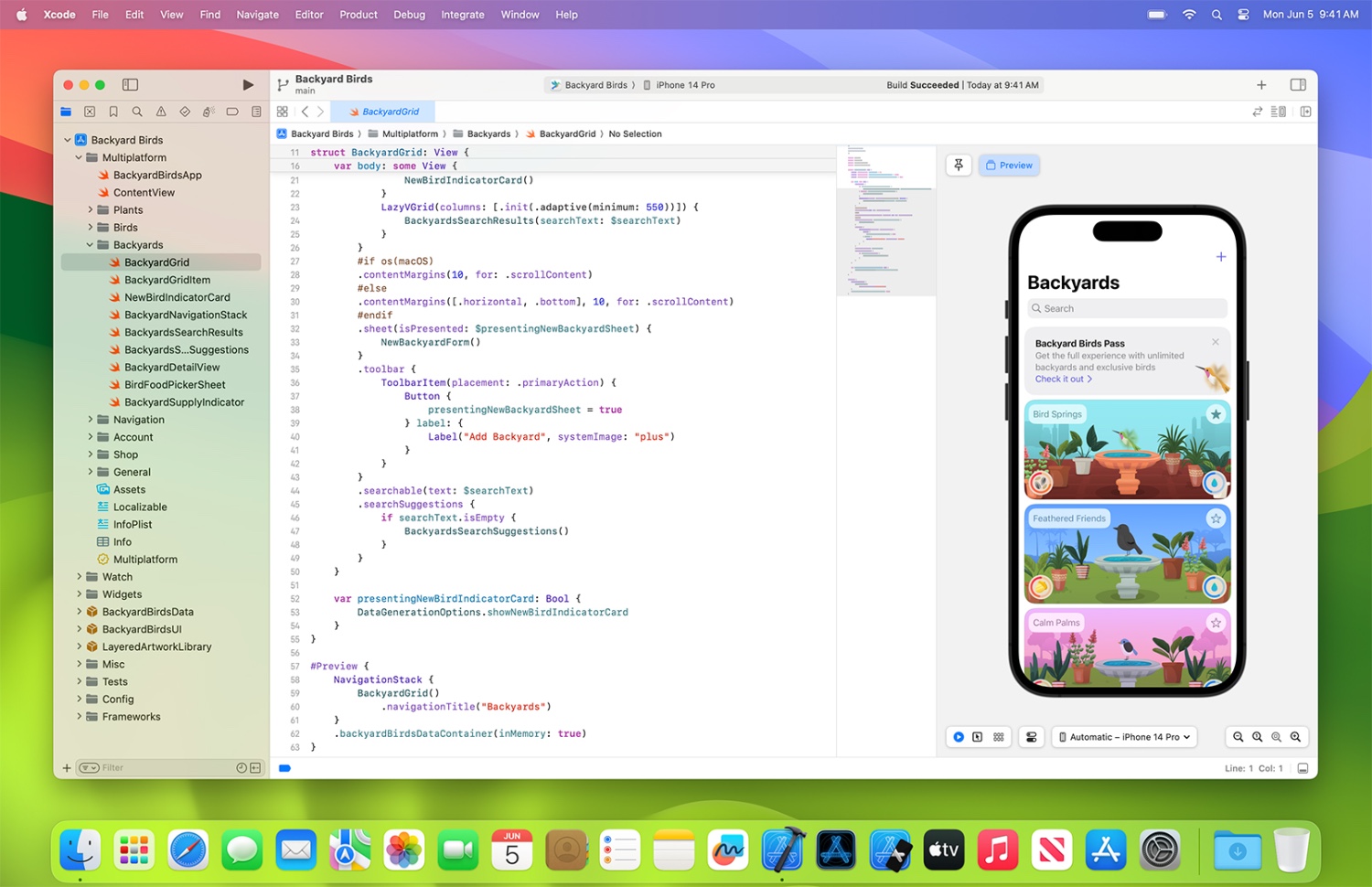
iOS App Development Best Practices: Things You Should Do in 2023
In this blog, we’ll delve into the essential iOS app development best practices that ensure that your apps meet Apple’s high standards and deliver exceptional user experiences.
Each year brings new challenges, innovations, and opportunities in the technological world. As we step into 2024, it’s crucial for iOS developers, both seasoned and newcomers, to stay ahead of the curve.
Whether you’re crafting your very first app or aiming to perfect your hundredth, adhering to best practices for building an iPhone app is the compass that will guide you through this exciting journey.
Why Do You Need iOS App Development Best Practices?
Before diving into the best practices and things to know before building an iPhone app, it’s essential to understand why they matter. Best practices for iOS app development are like a roadmap crafted by experienced developers. They provide a clear path to follow, helping you avoid common pitfalls and costly mistakes. Here are a few reasons why incorporating best practices when you create an app for iOS and Android is crucial:
Accelerated Learning: Best practices expedite your learning curve. You can learn from the accumulated wisdom of others and avoid reinventing the wheel.
Reduced Mistakes: Implementing best practices helps you make fewer mistakes. While some trial and error are part of the process, best practices minimize unnecessary setbacks.
Focus on Real Problems: By following established best practices, you can concentrate on solving real problems unique to your app, rather than grappling with basic issues that have already been addressed.
Now, let’s explore the ten best practices for iPhone app development in 2023 that will empower you to create top-notch apps in 2023.
Selecting a suitable architectural pattern for your iOS app is akin to designing the blueprint of a building before construction begins. These architectural patterns define how your app’s logic is structured and how components interact, greatly influencing its scalability and maintainability.
In iOS app development, you’ll frequently encounter three fundamental architectural patterns: MVC, MVP, and MVVM, each with its own set of advantages and drawbacks.
Model-View-Controller (MVC): It divides your app into three key components: the Model for data and logic, the View for user interface, and the Controller as the intermediary. While MVC is straightforward and ideal for simpler apps, it can become cumbersome as projects grow in complexity.
Model-View-Presenter (MVP): It follows a similar structure to MVC but enforces a looser connection between the Model and View. All interactions pass through the Presenter, making it more modular and suitable for larger apps.
Model-View-ViewModel (MVVM): It introduces a passive View that cannot directly modify the UI. Instead, data binders serve as intermediaries between the View and ViewModel. MVVM excels in modularity and code organization, making it an excellent choice for complex applications.
Before you commence coding, it’s imperative to carefully choose an architectural pattern that aligns with your project’s complexity and scalability requirements. Understanding the strengths and weaknesses of each pattern empowers you to make an informed decision, setting a solid foundation for the app development. Thus marking it as an essential step in the best practices for building an iPhone app.
2. Prioritize Clean Code Principles
The first thing to know before building an iPhone app is that clean code is the cornerstone of a well-maintained codebase. It promotes collaboration among team members and ensures your app remains adaptable as it evolves.
Embracing clean code principles like YAGNI (You Aren’t Gonna Need It), KISS (Keep It Simple, Stupid), and DRY (Don’t Repeat Yourself) provides invaluable guidance for crafting code that is not only functional but also readable.
Furthermore, coding style guides act as a roadmap for your project, setting the standards and conventions for writing code in your chosen language. Whether it’s settling the tabs-vs-spaces debate or defining variable naming conventions, these guidelines enhance code clarity and maintainability.
Many reputable companies, including Apple, have generously shared their coding guidelines for Swift and Objective-C, serving as valuable references for developers. Starting with these guidelines and customizing them to your project’s unique needs is a smart move in your quest for clean and effective iOS app development.
3. Align with Apple’s Design Philosophy
Following Apple’s Human Interface Guidelines (HIG) is paramount in iOS app development, especially in 2023. HIG serves as the North Star for designers and developers, offering a comprehensive set of design principles and best practices. These guidelines encompass critical aspects such as typography, layout, navigation, UI components, color usage, and accessibility.
In an ecosystem where simplicity and user-friendliness are celebrated, adhering to HIG ensures that your app aligns seamlessly with Apple’s design philosophy. Consistency with these guidelines counts as the best practice for building an iPhone app as they can significantly improve your app’s chances of approval during the rigorous App Store review process.
4. Compliance with App Store Guidelines
One crucial pillar of success in iOS app development is compliance with App Store guidelines. The Apple App Store is renowned for its stringent app review processes, and adhering to these guidelines is non-negotiable. These guidelines span across various critical aspects:
Performance: Apps plagued by frequent crashes or sluggish loading times not only compromise user experience but also risk rejection during the review process.
Safety: Robust cybersecurity measures, encompassing encryption and authentication, are prerequisites to safeguard user data and ensure app security.
Privacy: Transparency is key, with a well-defined privacy policy being mandatory to demonstrate responsible handling of user data.
Quality: Completeness is paramount. Apps must be devoid of placeholder content, broken links, or any elements that hint at incompleteness.
Compliance with these guidelines is the anchor for getting your app the coveted green light for distribution on the App Store. In a landscape where user trust and app quality are paramount, meeting these standards is an important thing to know before building an iPhone app.
5. Utilize Key Technologies and Tools
Apple strongly recommends developers to use specific tools and technologies, and for good reason—quality and performance. Complying with these recommendations enhances your chances of developing a high-performing, compliant app. Key technologies and tools to embrace during iOS app development include:
- iOS SDK: This kit provides crucial libraries for touch controls, accelerometer usage, and more.
- Xcode: Apple’s official IDE, Xcode, offers an intuitive environment, robust debugging tools, and extensive documentation.
- Swift: Apple’s favored programming language, Swift, combines ease of use with exceptional performance, surpassing older alternatives like Objective-C.
- UIKit and SwiftUI: Harness the power of UIKit and SwiftUI, Apple’s official UI frameworks, for rapid UI development with pre-built components and intuitive interfaces.
One of the best practices for building an iPhone app, by embracing these recommended technologies, you can only streamline your development process.
6. Organize Your App’s Folder Structure
Maintaining a structured folder hierarchy in your project is essential for keeping your codebase organized and easily navigable. A well-defined folder structure, as recommended, includes distinct categories for essential components:
Models: This is where data models and intricate business logic reside, forming the backbone of your application’s functionality.
Views: Here, UI components are neatly housed, ensuring your user interface remains clean and accessible.
Stores: For efficient data management and retrieval, the Stores category keeps all data storage-related components in one place, promoting consistency and ease of access.
Helpers: Utility classes and functions find their home here, simplifying common tasks and making your codebase more modular and maintainable.
By setting up these folders as groups within Xcode’s Project Navigator and linking them to corresponding directories in your project, you can achieve clarity and ease of navigation. A well-structured folder hierarchy paves the way for better code collaboration and smoother iPhone app development in 2023 and beyond.
7. Tailor Dependency Management to Project Needs
Efficient dependency management is a cornerstone of modern iOS app development. With the abundance of third-party libraries and frameworks available, choosing the right method becomes crucial.
CocoaPods stands out as a popular choice, boasting a user-friendly experience and a vast library repository, making integration a breeze. On the other hand, Git submodules provide fine-grained control over source code but require diligent maintenance. Carthage, while decentralized and flexible, caters to iOS 8 and later.
The choice among these methods hinges on project requirements, but CocoaPods often shines due to its simplicity and comprehensive library support. Therefore, when it comes to best practices for building an iPhone app, tailoring dependency management to project needs is an essential step.
8. Set Up Proper Schemes
Xcode’s schemes play a pivotal role in orchestrating the actions that unfold during the app’s build and run phases. Crafting well-structured schemes is more than just an organizational tactic, it’s a strategic move to streamline the management of various configurations.
An effective naming convention, such as “MyApp (Language) [Environment],” can be a game-changer. By including language and environment parameters, you’re not only enhancing clarity but also simplifying the process of handling iOS app development, testing, staging, and other scenarios.
Furthermore, these meticulously configured schemes can be harnessed to test localization intricacies. Plus, they aid in delving deep into debugging, ensuring your iOS app aligns perfectly with your vision and user expectations.
9. Manage Certificates and Provisioning Profiles
Managing certificates and provisioning profiles can be a daunting task but is essential for testing and distributing iOS apps. There are two primary types of certificates:
- Development Certificate: Used for deploying development builds to devices during testing.
- Distribution Certificate: Required for submitting your app to the App Store or an organization’s internal app distribution system.
Provisioning profiles associate your app’s bundle identifier with a certificate and specify which devices can run your app. Understanding these components is vital for successful app deployment.
Wrapping Up
With each new year, Apple introduces exciting features and technologies, and staying ahead of the curve is crucial to creating successful and user-friendly apps. As you embark on your iOS app development journey in 2023, keep these best practices in mind.
Whether you’re a solo developer or part of a team, they’ll serve as your compass, guiding you toward crafting remarkable apps that stand out.


