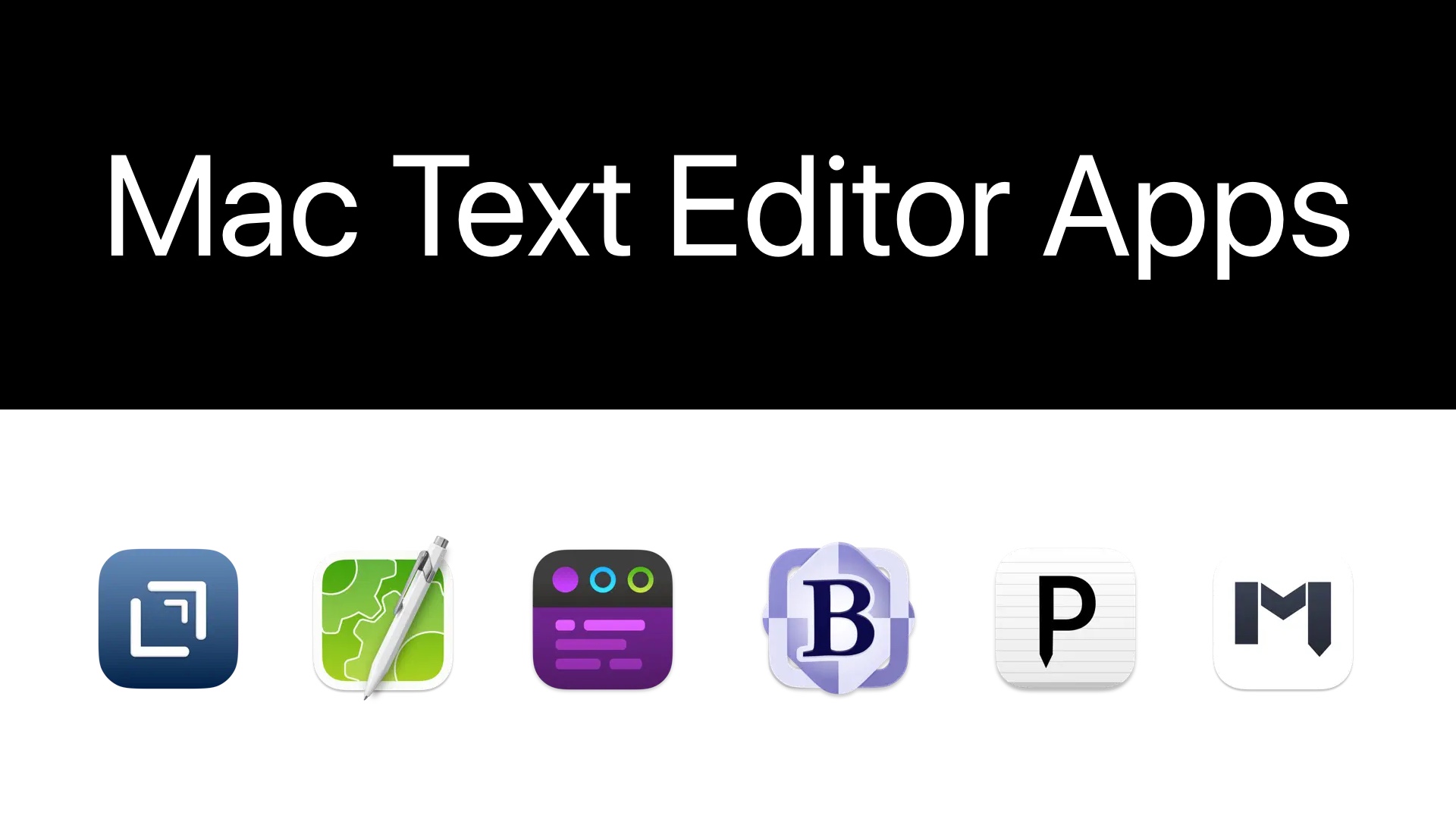
Best Mac Text Editor Apps For 2024
In this article, we have highlighted the best text editor apps for Mac that seamlessly integrate into your creative workflow, offering a blend of functionality, simplicity, and innovation.
In the dynamic landscape of digital creation, where every stroke of the keyboard contributes to your narrative, finding a text editor that not only keeps pace but enhances your workflow is crucial.
Whether you’re writing intricate lines of code or crafting the next literary masterpiece, Mac text editors are a gateway to unlocking your fullest creative potential.
The Must-Have Text Editor Apps for macOS Users
Text editor apps are more than just about managing words or characters. These tools provide an immersive space where ideas flow freely, unencumbered by technicalities. So let’s explore the six best text editor apps for Mac that promise to be your trusted allies in this ever-evolving digital age.
1. BBEdit
BBEdit, a veteran in the text editing game, is known for its powerful features and user-friendly interface. This Mac text editor app is a powerhouse for editing, searching, and manipulating text, code, and HTML/XML markup.
Designed by the same developers as TextWrangler, BBEdit inherits the renowned technology of its predecessor and is fully compatible with Apple Silicon, supporting macOS Catalina, Big Sur, Monterey, and Ventura.
The intelligent interface of BBEdit grants users seamless access to a plethora of best-in-class features. From grep pattern matching and search and replace across multiple files to project definition tools, function navigation, and syntax coloring for various source code languages, BBEdit ensures a versatile toolkit for diverse needs.
Additional features like code folding, FTP and SFTP open and save, AppleScript, Automator, and Shortcuts support, Unix scripting support, text and code completion, and a robust set of HTML tools contribute to the comprehensive functionality.
What makes it the best text editor apps for Mac is the 30-day evaluation period where users experience BBEdit’s full feature set without limitations.
Post-evaluation, BBEdit remains accessible for free with a modified set of features, ensuring a powerful core functionality.
Download BBEdit now.
2. CotEditor
For those who appreciate simplicity without compromising functionality, CotEditor is the best text editor app with Markdown. Tailored to seamlessly integrate into the macOS environment, the application’s user interface mirrors the intuitive design principles of other macOS applications, ensuring a familiar experience from the get-go.
There’s no need for a deep dive into complex settings – everything, from syntax definitions to themes, is conveniently accessible through a standard settings window.
Launching swiftly, CotEditor is your prompt companion for capturing thoughts on the fly or sketching out a quick piece of code. The interface, though unobtrusive, doesn’t compromise on functionality.
Far from a basic editor, CotEditor is fully customizable, catering to both beginners and seasoned users. Its feature set includes syntax highlighting for over 50 languages, a robust find-and-replace tool with regular expression support, auto-backup options with or without overwriting original files, and a line numbers view for efficient navigation.
Moreover, CotEditor pays attention to the details, handling file encoding and line endings with care. For those who prefer a multilingual approach, CotEditor is JCK-languages friendly, thus making it one of the best text editor apps for Mac.
Download CotEditor now.
3. Drafts
Drafts is your go-to hub where text comes to life effortlessly. Seamlessly switching between being a quick notebook, a versatile editor, and a writing automation wizard, it’s the powerhouse of text editor app macOS users need.
No more unnecessary taps—just open Drafts, and your thoughts flow directly from your fingertips.
Whether you’re a hands-on typist or prefer the ease of dictation, Drafts accommodates both. Write your ideas on iPhone, iPad, Mac, or Apple Watch, and thanks to Drafts’ rapid sync, your text is at your disposal wherever you go.
With actions, you can seamlessly copy, share, or link to other apps and services. Compose tweets, draft messages, create files in Dropbox, or send tasks to Reminders—all in a few taps, making it one of the best text editor apps for Mac.
The organizational prowess of Drafts is a game-changer. New entries land in the Inbox, allowing you to tag them for easy retrieval, flag them for importance, or archive them for long-term storage. It’s a system that adapts to your needs, not the other way around.
Download Drafts now.
4. Plain Text Editor
Sometimes, all you need is a straightforward text editor, and Plain Text Editor delivers just that. Stripped of distractions, it provides a clean canvas for your words, making it a must-have Mac text editor app in 2024.
Noteworthy features include optimal line spacing and length, a handy word count tool, and the ability to hide the title bar for an immersive writing experience. The translucent background adds a touch of aesthetic appeal while maintaining a minimalistic vibe.
The option to keep the window on top ensures that your writing is always in focus, and for those who love statistics, the word count feature is a game-changer.
But it doesn’t stop there, the brain dump mode takes productivity to the next level, making it the best text editor app for Mac. By allowing you to write without the ability to delete or edit, it encourages a flow state, preventing the distraction of constant editing and nitpicking.
Concerned about privacy? Rest easy as this app prioritizes your privacy, with no ability to connect to the internet due to self-imposed restrictions enforced by macOS.
Download Plain Text Editor now.
5. Tot
Tot takes a unique approach by combining text editing with productivity. It’s not just a simple text editor apps Mac users can benefit from – it’s a workspace where you can organize your tasks.
Moreover, the minimalist design is a breath of fresh air, offering a single window layout and straightforward formatting controls. No more endless searches for that elusive piece of text – Tot streamlines the process with seven color-coded dots, ensuring your notes remain organized and easily accessible.
Whether you’re burning the midnight oil or catching the early morning light, Tot adapts seamlessly to your preference with its Dark and Light Mode options.
Its small footprint on the desktop, coupled with minimal chrome, ensures an unobtrusive presence, complemented by convenient Menu bar control. On mobile, each dot is just a swipe away, enhancing accessibility and efficiency while making it the best text editor app for Mac.
A game-changer in cross-device synchronization, Tot leverages iCloud Sync to seamlessly connect your text across iOS and macOS platforms.
This means your brilliant thoughts are captured and accessible wherever inspiration strikes. With Tot, the transition from device to device is as smooth as your creative process.
Download Tot now.
6. One Markdown
For the Markdown enthusiasts, One Markdown is a game-changer. Embracing versatility, it supports plain text, Markdown, and Textbundle, catering to the diverse needs of both coders and writers.
Fully aligning with the CommonMark standard and GitHub Flavored Markdown (GFM), it ensures compatibility and consistency in your markup language, making it a reliable tool for users who adhere to these standards.
Utilizing the same basic library for syntax highlighting and HTML parsing, the editing and previewing experience is not only smooth but notably improved. Even when dealing with extensive documents boasting millions of characters, the performance remains impressive, guaranteeing an efficient workflow.
One of the best text editor apps for Mac, when it comes to editing and preview modes, One Markdown introduces a game-changer.
The alignment of edited and previewed content is now precise, offering a seamless transition between these two crucial phases. The incorporation of WKWebView not only enhances performance but also contributes to an overall improved user experience.
Download One Markdown now.
Conclusion
Whether you’re a code ninja or a prose poet, your digital canvas deserves the finest brushes. The free Mac text editor options we’ve explored today cater to the diverse needs of creators like you, offering a spectrum of features to elevate your writing or coding game.
As you consider the options presented, remember that the best text editor apps for Mac are not a one-size-fits-all affair. It’s about finding the one that aligns seamlessly with your unique style, be it the robust features of BBEdit, the simplicity of CotEditor, or the productivity infusion from Tot.
Take the leap, experiment, and discover markup editor apps for Mac that propel your ideas from conception to realization effortlessly.


