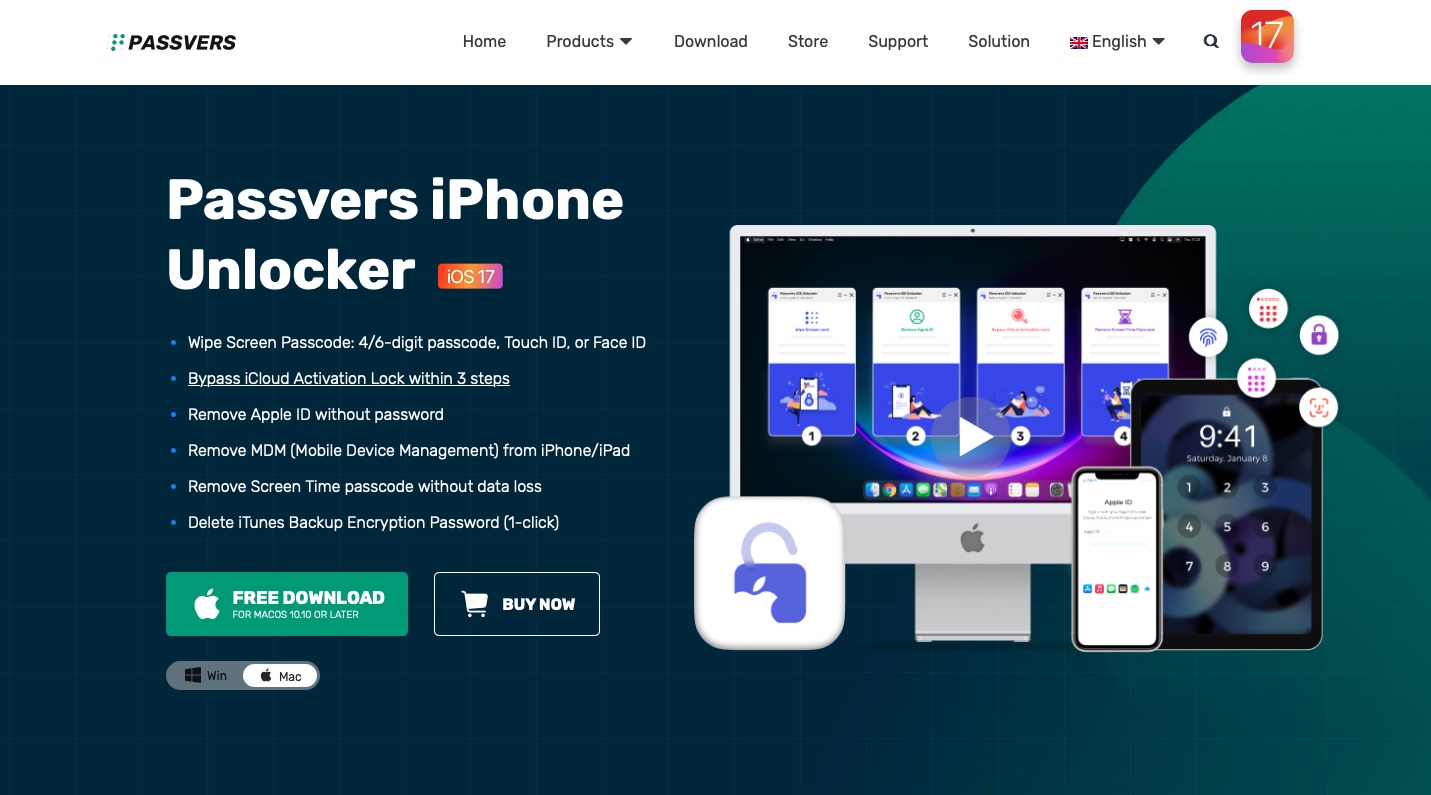
Top-ranking iOS Unlocker of 2024: Passvers iPhone Unlocker
If you have gotten your iPhone disabled after excessive attempts to unlock it with wrong passcodes, a third-party unlocking program is what you need to access the device once again. The program called Passvers iPhone Unlocker is a reliable solution for unlocking iPhones that are stuck on the passcode screen, have Screen time passcode, are locked with MDM, and more. The tool has made its way into a variety of ranking lists in the past 2023.
Therefore, this Passvers iPhone Unlocker review will orient you to process a comprehensive review of the program, delivering you more details from all aspects. If you are still wondering about selecting a reliable iOS unlocking program, scroll down and grab more details.
Why Passvers iPhone Unlocker Stands on Top?
Over the years, Passvers iPhone Unlocker has delivered stable and efficient performance, helping to resolve sudden cases that stop you from accessing your iOS devices or other iPhone-related issues. To conclude, the following core advantages have contributed to the great success and high reputation of Passvers iPhone Unlocker:
Security
While dealing with iOS devices, the importance of data security should be placed on top. Passvers iPhone Unlocker ensures a strict data encryption system to protect user privacy. In addition, it is developed without extra extensions or requiring the installation of bundled programs, which helps to prevent external threats affecting the program’s performance, including bringing in malicious viruses or malware. Overall, Passvers iPhone Unlocker is a 100% secure program to install and use.
Efficiency and Stability
Passvers iPhone Unlocker applies advanced techniques to increase function stability to a higher state, which guarantees a smooth device processing performance, enabling you to have a nice experience in dealing with iOS lock removal. In addition, as the program is also developed with acceleration techniques, it can reduce CPU consumption but accelerate the speed at a much quicker speed, to facilitate more efficient unlocking manipulation on iOS devices.
Great Success Rate
The program’s stability is also attributed to its high success rate in dealing with different sorts of iOS lock decryption. It seldom fails manipulation, to complete a one-time lock removing more effortlessly and efficiently.
All Passvers iPhone Unlocker Core Functions
Next, we will take a look at the core functions that Passvers iPhone Unlocker can bring to you. The 6 major iOS encryptions that the program can function to bypass include the screen lock, iCloud activation lock, MDM profiles, Apple IDs, screen time passcodes, and iTunes backup encryption lock:
Screen locks removal: decrypt all sorts of iOS screen locks to access disabled devices easily, including the 4-digit/6-digit passcode, Face ID, and Touch ID.
iCloud activation lock bypasser: get rid of the iCloud activation lock without previous owners or Apple ID with one tap to set up devices and link with your own account.
Wipe Apple ID: unlink old Apple IDs without passwords needed, to free all features and functions on devices to use as you wish.
MDM profiles deletion: get rid of third-party monitors by removing all added MDM profiles with zero failures.
Screen time passcode deletion: bypass all applications using restrictions by erasing screen time passcodes added to them in one shot.
iTunes backup encryption lock cancellation: remove the encryption password applied on iTunes backup processing manipulation to control iOS data backup more conveniently.
How to Use Passvers iPhone Unlocker
To guide you on how to use Passvers iPhone Unlocker, the following tutorials mainly introduce the way to unlock the screen lock and bypass the iCloud activation lock as examples. Read on to walkthrough the program with us and learn how it works.
Wipe the iPhone Screen Lock
Step 1. Run Passvers iPhone Unlocker. From the main feed of the program, select Wipe Passcode and please connect your iPhone to the computer to process it.
Step 2. When Passvers iPhone Unlocker detects your iPhone, continue to click on Start to install a firmware package to bypass the locked screen.
Step 3. Once the firmware is well installed, you will be guided to the unlock screen. Enter 0000 and tap Unlock to confirm the final screen lock removal in no time.
Bypass iCloud Activation Lock
Step 1. On the main feed of the program, please select Bypass iCloud Activation Lock function.
Note: Jailbreaking your iOS device in advance is needed.
Step 2. Once Passvers iPhone Unlocker detects your jailbroken iOS device, the Start Bypassing Activation button will be displayed. Please click on it.
Step 3. Now, Passvers iPhone Unlocker will proceed with the iCloud activation lock bypassing for you automatically. Wait till the successful screen appears.
Final Verdict
To sum up, Passvers iPhone Unlocker offers all-in-one iOS unlocking functions, with secure performance, stable and efficient ability to bypass them for you with one tap. It is a trustworthy program deserving your try. Get started with it immediately if you get stuck with a disabled iPhone and need to bypass the screen lock and reset it now!


