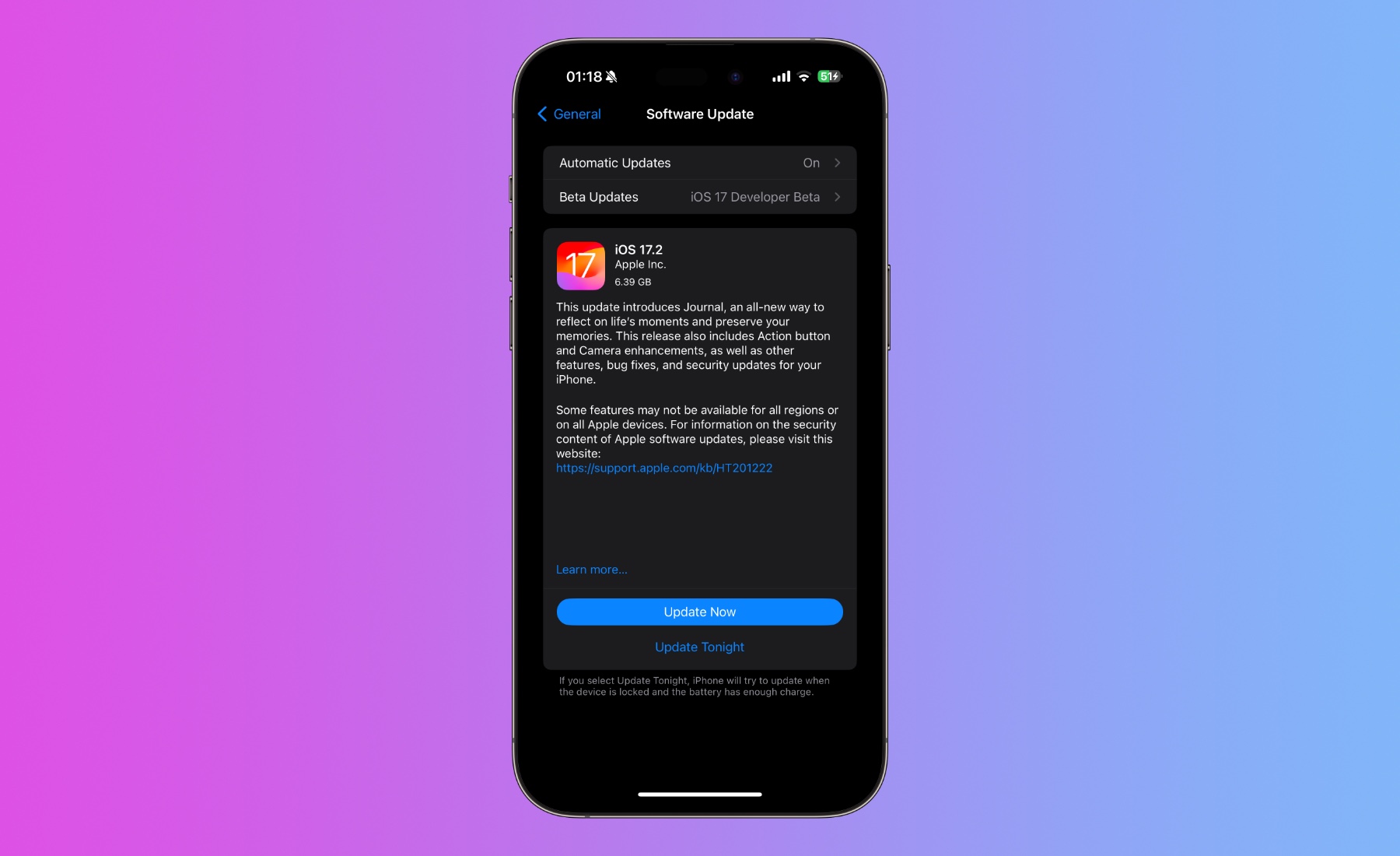
Apple Releases iOS 17.2 and iPadOS 17.2, Download Now
Apple has just released iOS 17.2 and iPadOS 17.2 updates and they are now available for download for everyone. In addition to these updates, Apple has also released macOS Sonama 14.2, watchOS 10.2 for Apple Watch, and tvOS 17.2 for Apple TV.
You can now head over to the Software Update section of your iPhone, iPad, Mac, Apple Watch, or Apple TV and install the latest version of software on your device.
On iPhone, you can go to Settings -> General -> Software Update to perform the update. iOS 17.2 is available for download over the air. Those looking to download iOS 17.2 IPSW and install the update manually via iTunes or Finder also have the option to do so. Links for this are shared below.
The build number for iOS 17.2 and iPadOS 17.2 is 21C62, which is the same as the Release Candidates that were released last week. This means those running iOS 17.2 RC do not have to update to get the latest version of iOS on their device.
Changes in iOS 17.2
iOS 17.2 is a major iOS release that brings several new features and improvements to iPhones. Perhaps the most notable change in iOS 17.2 is the addition of the new Journal app, which was first announced at WWDC earlier this year. The Journal app will allow users to write about events and moments in their lives and practice gratitude. The app has features like Face ID protection, journaling suggestions, filters, scheduled notifications, an iCloud syncing feature, and more.
iOS 17.2 brings improvements to the Camera app and now allows iPhone 15 Pro and iPhone 15 Pro Max users to record Spatial Video for the upcoming Apple Vision Pro device. On these newer iPhones Apple has also improved the Telephoto camera, which now offers faster focusing speeds when the user is capturing small objects that are far away.
In iOS 17.2 Apple has added a new Translate option for iPhone 15 Pro and iPhone 15 Pro Max’s Action Button. Now users will be able to quickly translate phrases when talking to someone.
In the Messages app, iOS 17.2 adds a new ‘Catch-up’ arrow that lets users jump to the first unread message of a conversation thread. Users will also be able to add stickers directly to a bubble. For Memoji, iOS 17.2 adds an option to adjust the body shape of any Memoji. iOS 17.2 will show a sensitive content warning for Messages app stickers that contain nudity.
The Weather app has also received some changes in iOS 17.2 update. Now users will have access to new widgets for daily forecasts, sunrise and sunset times, and conditions like Air Quality, wind speed, and Feels Like. New Wind Map, Interactive Moon Calendar, and other features have also been added to the Weather app.
Speaking of widgets, iOS 17.2 has also added a new Digital Clock widget for the Home Screen and StandBy mode.
For Siri, Apple has added support for privately accessing and logging Health app data using voice.
AirDrop feature has also seen improvements such as the ability to share boarding passes, movie tickets, and other passes by bringing two iPhones together similar to the NameDrop feature. Users will also have access to more contact-sharing options.
In the Music app users will get an option to disable the use of Listening History in Recently Played and song recommendations for songs that they listened to when a specific Focus mode was enabled. Users will also be able to quickly access songs from the Favorite Songs Playlist.
PDF enhancements are also part of the iOS 17.2 update. Now iOS will recognize fields such as names and addresses in PDF forms, and allow you to autofill them from your contacts.
For users of iPhone 14 and iPhone 13, iOS 17.2 enables support for the new Qi2 wireless charging standard.
New keyboard layouts for 8 Sámi languages have also been added in this update.
Download iOS 17.2 IPSW
You can download iOS 17.2 IPSW file on your computer and use iTunes or Finder to manually install iOS 17.2 on your iPhone.
Download iPadOS 17.2 IPSW
Download iPadOS 17.2 IPSW on your computer using the links below and then use iTunes or Finder to manually install these updates on your iPad.


