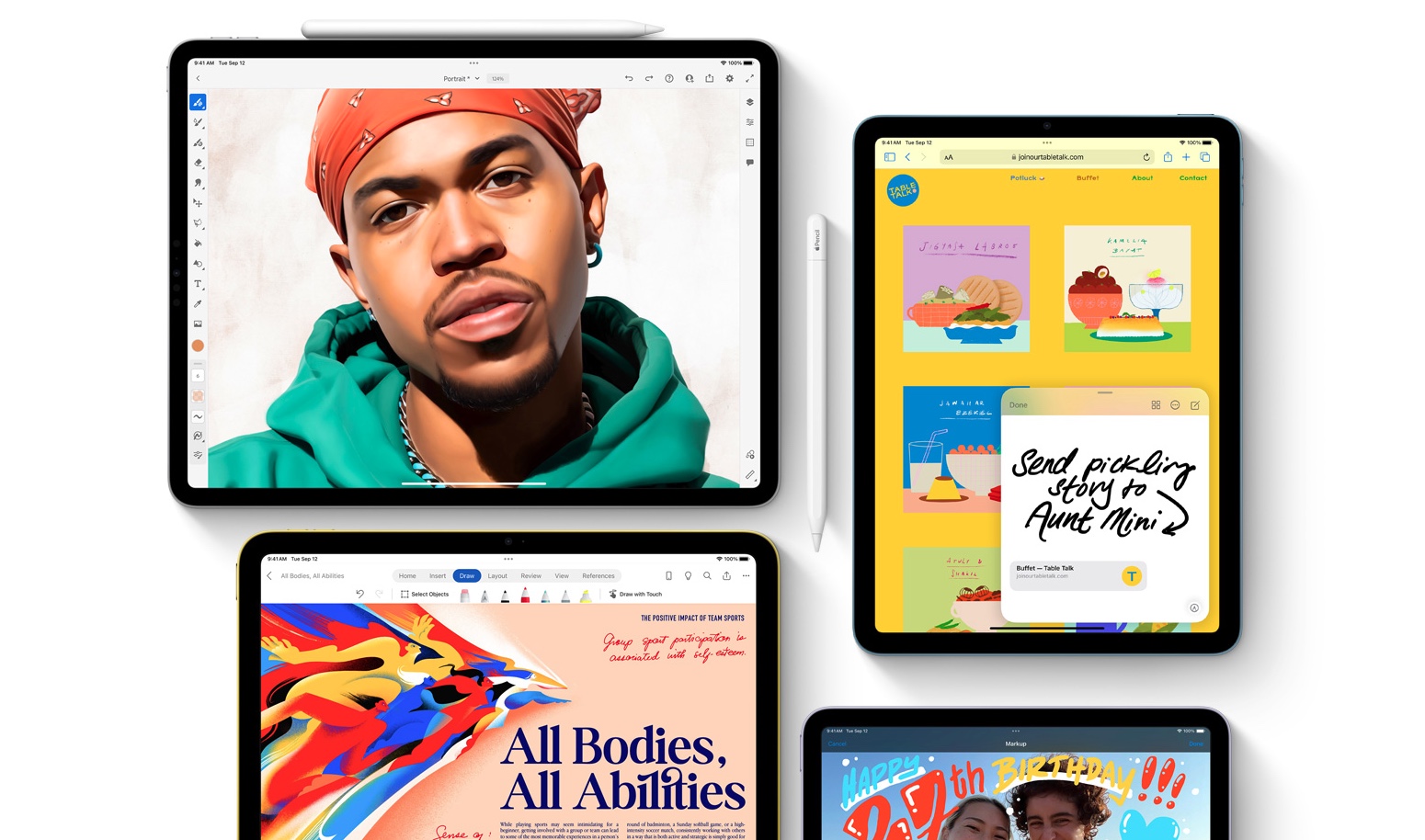
Differences Between Apple Pencil 2, Apple Pencil USB-C, And Apple Pencil 1
Apple currently has three different Apple Pencil models in its lineup. So naturally the question about differences between Apple Pencil models comes to everyone’s mind.
Apple Pencil is a useful tool that turns your iPad into a powerful device. With an Apple Pencil, the usefulness of the iPad increases tenfold as now you can use your iPad as a better notetaking device, draw on its screen with pressure sensitivity and low latency, and use it to navigate the device like never before.
If you are looking to get yourself an Apple Pencil for iPad, and want to know what are the key differences between Apple Pencil models, then you might want to go through this whole article, as it is filled with useful information about all the various models of iPad.
By the end of this detailed comparison, you will have a good idea about which Apple Pencil model is best for your needs.
How many Apple Pencil models are there?
Before we get into the Apple Pencil 2 vs Apple Pencil USB-C debate, let’s discuss how many Apple Pencil models are there. Well, there are three models of Apple Pencil. This includes the following.
- Apple Pencil 2nd generation
- Apple Pencil USB-C
- Apple Pencil 1st generation
Each Apple Pencil model offers a different set of features, has different device compatibilities, and is available at a separate price point.
If you are wondering about the features of Apple Pencil 2 or the features of Apple Pencil USB-C, then check out our next section where we have discussed exactly these things.
Features of different Apple Pencil models
When it comes to features the Apple Pencil 2nd generation and Apple Pencil USB-C are quite similar however there are a number of features that make the Apple Pencil 2nd generation superior to the USB-C model.
First let’s talk about the commonalities, after which we will look at the differences between Apple Pencil 2 and USB-C model.
Both Apple Pencil 2 and Apple Pencil USB-C offer low latency touch input, tilt sensitivity feature, the ability to magnetically attach to the side of the iPad, hover feature on iPad Pro, and more.
The features that are exclusively available on the Apple Pencil 2nd generation, and are the biggest Apple Pencil model differences are the wireless charging feature of the 2nd generation Pencil. In addition to wireless charging Apple Pencil 2 also offers wireless pairing, while on the USB-C model, you have to connect your Apple Watch to your iPad with a USB-C cable in order to pair it.
The useful Double tap to change tools feature, which allows users to switch between tools in various apps is also exclusive to Apple Pencil 2, as this feature is not offered on Apple Pencil USB-C.
Another key feature that is missing from the Apple Pencil USB-C but is available on Apple Pencil 2 and Apple Pencil 1 is pressure sensitivity. This is an important feature for drawing and writing with the Apple Pencil on iPad, and it is a shame that Apple has not offered it on Apple Pencil USB-C.
| Apple Pencil 2nd generation | Apple Pencil (USB-C) | Apple Pencil 1st Generation | |
| Wireless charging | Yes | No | No |
| Wireless pairing | Yes | No (via USB-C port) | No (via Lightning port) |
| Low latency | Yes | Yes | Yes |
| Tilt sensitivity | Yes | Yes | Yes |
| Pressure sensitivity | Yes | No | Yes |
| iPad Pro Hover feature support | Yes | Yes | No |
| Double tap to change tools | Yes | No | No |
| Magnetic attachment | Yes | Yes | No |
| Replacable tips | Yes | Yes | Yes |
| Finish | Matte | Matte | Smooth |
| Colors | White | White | White |
With the table above you can see which Apple Pencil 2 features are not available on Apple Pencil USB-C. For those of you who are wondering are Apple Pencil 2 and Apple Pencil USB-C same, this table should offer a clear answer.
Apple Pencil Compatibility: Which Apple Pencil is compatible with which mode?
The next question you would have in your mind is Apple Pencil USB-C compatible with all models of iPad. The short answer to this question is No.
So, can you use USB-C Apple Pencil with any iPad model? Let’s find out.
| Apple Pencil 2nd generation | Apple Pencil (USB-C) | Apple Pencil 1st Generation | |
| iPad Pro 12.9-inch 6th generation | Yes | Yes | No |
| iPad Pro 12.9-inch 5th generation | Yes | Yes | No |
| iPad Pro 12.9-inch 4th generation | Yes | Yes | No |
| iPad Pro 12.9-inch 3rd generation | Yes | Yes | No |
| iPad Pro 12.9-inch 2nd generation | No | No | Yes |
| iPad Pro 12.9-inch 1st generation | No | No | Yes |
| iPad Pro 11-inch 4th generation | Yes | Yes | No |
| iPad Pro 11-inch 3rd generation | Yes | Yes | No |
| iPad Pro 11-inch 2nd generation | Yes | Yes | No |
| iPad Pro 11-inch 1st generation | Yes | Yes | No |
| iPad Air 5 | Yes | Yes | No |
| iPad Air 4 | Yes | Yes | No |
| iPad Air 3 | Yes | Yes | Yes |
| iPad mini 6 | Yes | Yes | No |
| iPad mini 5 | No | No | Yes |
| iPad 10th generation | Yes | Yes | Yes (with USB-C adapter) |
| iPad 9th generation | No | No | Yes |
| iPad 8th generation | No | No | Yes |
| iPad 7th generation | No | No | Yes |
| iPad 6th generation | No | No | Yes |
So to answer the question of is Apple Pencil USB-C compatible with all models, the answer is no you can’t. All three Apple Pencil models are compatible with specific models of iPad, a complete list of which is shared above.
Which is the best Apple Watch model?
This is not a simple question to answer. Sure if you want an Apple Pencil with all the bells and whistles that Apple’s styluses have to offer, then Apple Pencil 2nd generation is the clear winner.
However, if you are looking for a more budget-friendly Apple Pencil and do not require wireless charging or pressure sensitivity features, then perhaps Apple Pencil USB-C is a better choice for you.
And then there are compatibility issues. Not all iPads are compatible with Apple Pencil 2 and Apple Pencil USB-C, so if you have one of those iPad models, then Apple Pencil 1st generation is the best Apple Pencil for you.
Is Apple Pencil USB-C compatible with iPhone 15?
Despite having a USB-C port for charging and connectivity, the Apple Pencil USB-C is certainly not compatible with iPhone 15 or iPhone 15 Pro. Even though you can plug your Apple Pencil USB-C into your iPhone’s USB-C port and perhaps even charge your Apple Pencil with your iPhone, you cannot pair and use Apple Pencil with your iPhone 15.
Pricing and availability
The last question that we will address in this article is Apple Pencil price difference. All three Apple Pencil models are priced differently. Here’s the price of current Apple Pencil models on Apple’s website.
- Apple Pencil 2nd generation: $129
- Apple Pencil USB-C: $79
- Apple Pencil 1st generation: $99


