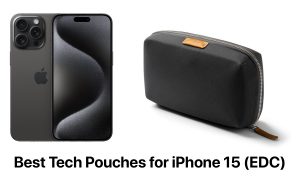How To Prevent iPhone 15 Battery Health From Falling
In this blog, we share recommendations and strategies to prevent iPhone 15 battery health from falling, ensuring its optimal performance and longevity.
Are you tired of your iPhone’s battery life taking a nosedive, leaving you constantly tethered to a charger? Well, you’re not alone. We’ve all been there, watching our once-vibrant device slowly succumb to the inevitable battery health decline.
But fear not, because, in this blog, we’re going to arm you with the knowledge you need to prevent your iPhone 15’s battery health from plummeting and keep your iPhone 15 battery health at 100%.
By following these suggestions, your device will run smoothly for years to come. Thus saving you from those frustrating moments of unexpected shutdowns and sluggish performance.
So, let’s dive into the world of iPhone battery care and learn how to maintain battery health iPhone 15 Pro Max.
Why You Must Prioritize Your iPhone’s Battery Health
Your iPhone’s battery is like the heart of the device. It’s responsible for keeping your phone alive and kicking. Neglecting your iPhone’s battery health can lead to reduced performance, unexpected shutdowns, and even irreversible damage. Here’s why it’s crucial to keep iPhone 15 battery health at 100%:
- Prolonged Longevity: A well-maintained battery can keep your iPhone running smoothly for years, saving you money on replacements.
- Performance: An unhealthy battery can lead to sluggish performance, making your iPhone frustratingly slow.
- Avoiding Unexpected Shutdowns: Nobody wants their iPhone to die on them when they need it the most. Maintaining battery health helps prevent abrupt shutdowns.
Now, let’s dive into practical steps to prevent iPhone 15 battery health from falling:
How to keep iPhone Battery Health at 100% Maximum Capacity? 14 Tried-and-Tested Approaches
We’ve compiled 14 essential guidelines and suggestions to prevent iPhone 15 battery health from falling and keep iPhone 15’s battery’s maximum capacity at 100% while enhancing overall performance and lifespan.
1. Keep Optimized Battery Charging Enabled
Optimized Battery Charging is your iPhone’s secret weapon to prevent iPhone 15 battery health from falling. This smart feature prevents overcharging by holding off on charging past 80% until you’re ready to use your phone.
To ensure your battery stays in top-notch condition, follow these simple steps:
- Open your iPhone’s Settings.
- Scroll down and tap on “Battery.”
- Select “Battery Health & Charging.”
- Tap on Charging Optimization and finally select the Optimized option.
Therefore, to stop your iPhone battery health from decreasing fast, ensure the switch for Optimized Battery Charging is turned on.
2. Minimize Charge Cycles
Did you know that every time you drain your iPhone’s battery completely, you’re taking a step toward reducing its overall lifespan? These battery cycles can add up over time, potentially leading to diminished battery health.
Among Apple’s iPhone battery charging tips, it is suggested that after approximately 500 charge cycles, your battery might retain only 80% of its original capacity. To prevent iPhone 15 battery health from falling, aim to maintain your device within the 40% to 80% charge range as frequently as possible.
3. Ensure Your iPhone Doesn’t Go Uncharged for Too Long
Leaving your iPhone running on empty for too long can spell trouble for its battery health. But fret not, there’s an easy fix to prevent iPhone 15 battery health from falling: Low Power Mode.
When your battery sinks below 20%, activate it. Low Power Mode steps in as your phone’s guardian, conserving energy until you can give it the juice it needs. This trick helps safeguard your iPhone’s battery from unnecessary wear and tear, thus answering your question: how to maintain battery health in iPhone 15 Pro Max?
4. Steer Clear of Overnight iPhone Charging
Charging your iPhone overnight may be convenient, but it’s not great for your battery’s long-term health. Overcharging can damage the battery. Instead, enable Optimized Battery Charging in your settings to prevent your iPhone from charging to 100% until you need it. This feature learns your charging patterns, adapts accordingly, and then prevents iPhone 15 battery health from falling.
While Optimized Battery Charging helps prevent overcharging, it’s still good practice not to leave your iPhone plugged in for prolonged periods. Unplug it when it reaches your desired charge level to keep iPhone 15 battery health at 100%.
5. Avoid Simultaneous Charging and Gaming
When you’re into some serious gaming on your iPhone 15, it’s essential to steer clear of charging it at the same time. Why? Well, intense gaming can make your phone heat up, and if you’re charging it while it’s already hot, it’s like turning up the heat even more.
This extra heat can be tough on your battery, impacting its long-term health. To prevent iPhone 15 battery health from falling, make sure your iPhone has a decent charge before you dive into gaming sessions.
6. Maintain Battery Levels Between 20% and 80%
To ensure your iPhone 15’s battery stays healthy and lasts longer, avoid the extremes. Charging your phone all the way to 100% and then letting it drain to 0% or 5% too often can lead to your iPhone battery health decreasing fast.
Aim to keep your iPhone’s battery level within the 20% to 80% range as much as possible. This middle ground helps preserve the battery’s lifespan. So, don’t feel compelled to always charge it to the max or use it until it’s almost out of juice. This is how you can prevent iPhone 15 battery health from falling.
7. Prevent iPhone Overheating
Your iPhone’s battery health is crucial, and overheating is one of its biggest foes. But here’s an iPhone battery charging tip to remember. To prevent your iPhone 15’s battery health from falling, it’s essential to keep it cool.
Avoid exposing your device to extreme heat – this means not leaving it in direct sunlight or inside a scorching car. If you notice your iPhone getting warm, take off its case to allow better heat dissipation.
Additionally, be mindful of power-hungry apps that can generate excess heat. Avoid using them for prolonged periods, especially when your battery is already under stress. By keeping your iPhone at a comfortable temperature and managing its usage, you’ll help prevent iPhone 15 battery health from falling in the long run.
8. Deactivate Unused Features
To ensure your iPhone 15’s battery health remains robust, it’s essential to cut down on power-hungry features that can deplete your battery unnecessarily. By navigating to your iPhone’s settings, you can easily disable functions like Background App Refresh, Bluetooth, Location Settings, and push notifications. These tweaks alone can prevent iPhone 15 battery health from falling.
Additionally, consider lowering your screen brightness and limiting notifications to the essentials. By taking these simple steps to reduce the load on your device, you’ll preserve your battery and keep your iPhone running smoothly.
9. Steer Clear of Extreme Temperature Changes
Your iPhone’s battery is sensitive to temperature changes, and extreme conditions can harm its health. When it’s too hot or freezing cold, your iPhone’s battery life can take a hit.
So, here’s a simple tip to keep iPhone 15 battery health at 100%: try to keep your phone in a comfy temperature zone. Just remember, your iPhone prefers the same temperatures that you do, so keep it cozy to prevent iPhone 15 battery health from falling.
10. Shield Your iPhone with a Sturdy Case
It’s a smart move to invest in a durable case for your iPhone. These protective covers act as a safeguard against unexpected drops and impacts. An accidental drop can inadvertently harm critical internal components, including your device’s battery. With a reliable case in place, you’re giving your iPhone an extra layer of defense. Thus contributing to preventing iPhone 15 battery health from falling.
We have done extensive roundups on the best cases for iPhone 15 Pro, iPhone 15 Pro Max, iPhone 15, and iPhone 15 Plus.
Moreover, it’s not just about avoiding accidents – keeping your iPhone’s battery contacts free from dust and dirt is equally essential. By shielding your device from grime and debris, you’re helping to maintain your battery’s health and prolong its lifespan. So, how to make iPhone battery health last longer? Get a sturdy, protective cover.
11. Keep Your iOS Version Up-to-Date
Ensuring your iPhone’s software is up-to-date is a crucial step in preventing iPhone 15 battery health from falling. These updates aren’t just about getting the latest emojis or fun features- they often come with important performance enhancements and battery-saving tweaks.
By regularly installing these updates, you can optimize your device and keep your iPhone battery health from decreasing fast. So, don’t ignore those update notifications – they’re not just there to pester you.
12. Opt for Wired Charging Over Wireless
One smart iPhone battery charging tip is to go for wired charging over the wireless option. Wireless charging might seem convenient, but it can actually generate heat that’s not so friendly to your battery’s longevity.
Heat is like kryptonite for batteries- it can wear them out faster. To prevent iPhone 15 battery health from falling, whenever you have the chance, plug your iPhone into a charger with a cable. This not only helps prevent excessive heat but also ensures a more efficient charging process.
13. Utilize Fast Charging Sparingly
Fast charging might seem like a quick fix to power up your iPhone 15, but it’s not the best choice for your battery’s long-term health. It can generate extra heat during charging, which isn’t great for your battery. To prevent iPhone 15 battery health from falling, consider using regular charging methods for your everyday needs.
Save fast charging for those times when you’re in a rush and need a quick boost. This simple change can help extend your iPhone’s battery lifespan, ensuring it stays reliable for longer periods without the need for frequent battery replacements.
14. Stick to Official Apple Chargers
When it comes to charging your precious iPhone 15, it’s crucial to stick with the official Apple chargers and MFi-certified accessories. Using uncertified chargers might seem like a budget-friendly option, but it can do more harm than good.
Official chargers are designed with your iPhone’s safety and battery health in mind. They provide the right amount of power and protection against overcharging or overheating. Non-certified chargers, on the other hand, may not offer the same level of safeguards.
Therefore, to prevent iPhone 15 battery health from falling, stick to official Apple chargers.
If All Else Fails, Can You Reset iPhone Battery Health?
When it comes to resetting your iPhone’s battery health, there’s no DIY fix or software magic that can do the trick. There’s no way to reset iPhone Battery Health statistics or improve your iPhone’s battery health after it has fallen.
If you notice a significant drop in your iPhone’s battery health (that is if it goes below 80% battery health), then the only way to reset it is by having the battery replaced by Apple or an authorized service provider. The battery health percentage reflects the physical condition of your battery, and no amount of tinkering can alter that.
So, as we wrap up our guide on how to prevent iPhone 15 battery health from falling, always keep in mind that taking care of your iPhone’s battery health is essential for its overall longevity and performance. Following the tips and tricks we’ve shared, along with avoiding common pitfalls, will ensure that your iPhone 15 remains your reliable companion for years to come.