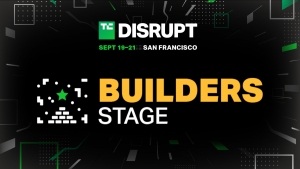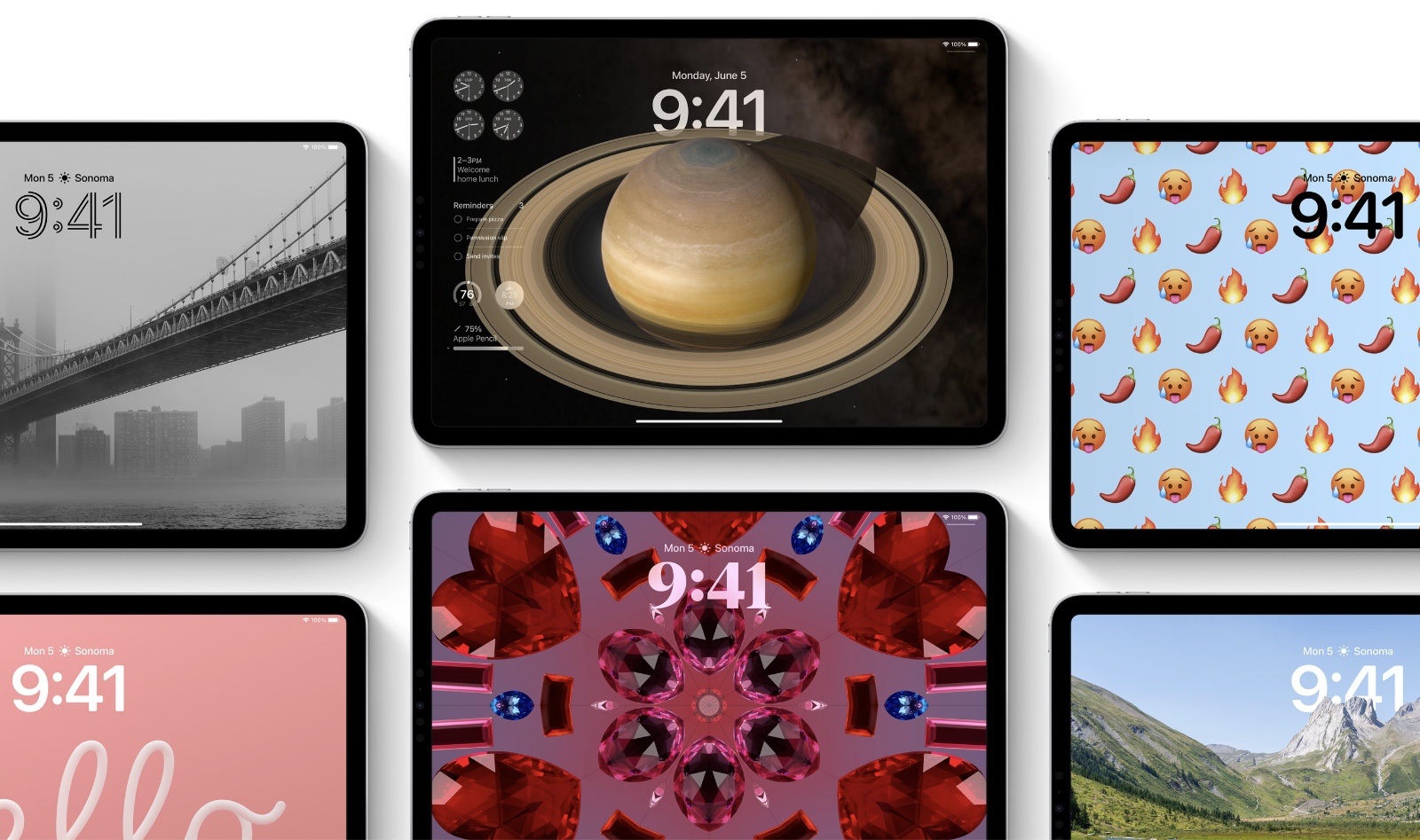
A Look At iPadOS 17’s Redesigned Lock Screen (Video)
iPadOS 17 is packed with new features. One of the biggest features that have been introduced in this year’s release is the new custom lock screen feature, which brings a completely redesigned lock screen experience to the iPad.
iPadOS 17’s new lock screen features will look familiar to those using iOS 16 on iPhone. It has a similar wallpaper gallery, multiple wallpaper screens, widgets, clock customizations, etc.
Having said that the Lock Screen on iPadOS 17 also has some unique features that make it a great addition for the iPad.
The widgets on the iPad’s lock screen are aligned towards the left side when the device is in landscape mode. This unlike iPhone, which limits users to 4 widgets only, gives users the ability to store a bigger number of lock screen widgets.
On iPadOS 17 you will get access to the same widgets as the iPhone. This includes widgets for weather, time, battery levels, events, dates, and more. You will also be able to add third-party widgets from your favorite apps to the lock screen.
Along with the new wallpaper interface, Apple has added a bunch of new wallpapers to the iPad. Now users get access to cool Astronomy wallpapers that feature large images of all the planets in the solar system.
iPad users can also create unique wallpapers with the Kaleidoscope wallpaper maker and Emoji wallpaper maker, which are available within the new wallpaper interface. The ‘Hello’ wallpaper also features cool animations in various languages.
iPadOS 17’s lock screen also has a different look for portrait orientation, which looks very similar to the iPhone lock screen. Here users are limited to up to 4 widgets, which unlike the landscape orientation are displayed right beneath the clock.
Apple’s Live Activities feature, which debuted on iPhone with iOS 17 has finally been added to iPadOS 17. This will allow users to view timers, keep track of food orders or Uber, see live scores, or track flights right on the lock screen.
With iPadOS 17 users are also getting Motion Effect for Live Photo wallpapers. Now users can make cool animated wallpapers from their live photos and set them on the lock screen.