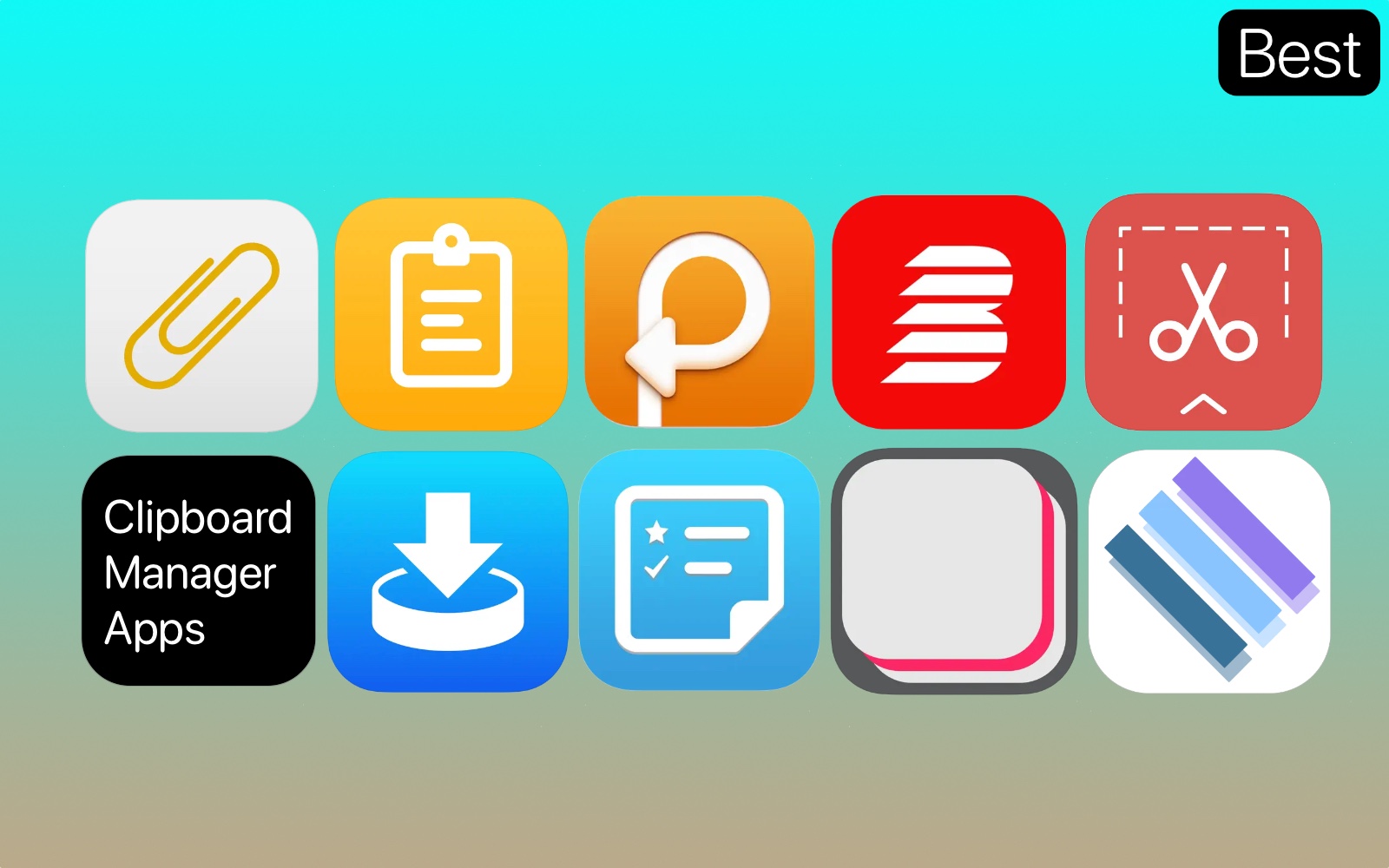
9 Best Clipboard Managers for iPhone, iPad, and Mac
In this article, we will discuss the best clipboard managers for iPhone, iPad, and Mac to expand the copy-pasting functionality of your iOS devices.
Despite their reputation as top-tier devices, iOS devices impose a few limitations that can restrict user experience and functionality.
The constraints, ranging from customization, file management, default app restrictions, and connectivity, to functionality, can become frustrating for users.
Today, we pinpoint the snags surrounding the clipboard.
The iOS built-in clipboard is functional but limited to storing one item at a time. This hinders multitasking and efficiency when working with multiple pieces of information.
If you copy something new, the previously copied item is overwritten, leading to the potential loss of important content.
This restriction disrupts the workflow and leads to repetitive copying and pasting, causing frustration during complex tasks that involve gathering information from various sources.
Mac, iPad, and iPhone clipboard apps remove this restriction, allowing users to store and manage multiple copied items for easy access.
Let’s discuss the nine best clipboard managers for iPhone, iPad, and Mac devices:
1. Paste
Paste is one of the best clipboard managers for iPhone that offers seamless integration across multiple iOS devices.
With its intuitive interface, the iPad clipboard app allows you to store and organize a variety of copied content, including text snippets, images, links, and files. iCloud synchronization allows users to access the clipboard history across all their devices seamlessly.
Additionally, Paste enables you to create pinboards for frequently used snippets, search for specific items, and even edit the copied text before pasting.
Compatibility: iPhone, iPad, and iPod touch (iOS 15.0 or later); Mac (macOS 11.0 or later)
Price: Free with in-app purchases starting at $1.99/m
Download Paste Clipboard Manager for iPhone, iPad, and Mac now.
2. Clipboard
Clipboard automatically saves your copied items, enabling you to retrieve them effortlessly with just a few taps or clicks.
It supports various content types, including text, images, links, and files, making it one of the best clipboard managers for Mac. Moreover, it also equips advanced features such as iCloud sync, custom categories, and a built-in text editor.
With Clipboard, you can enhance your productivity by easily accessing and reusing your clipboard history.
Compatibility: iPhone, iPad, and iPod touch (iOS 14.0 or later); Mac (macOS 12.0 or later)
Price: Free with annual in-app purchase of $3.99
Download Clipboard Clipboard Manager for iPhone, iPad, and Mac now.
3. Clippo
Clippo is a user-friendly clipboard app for iOS that stores all your copied items, allowing you to conveniently access and reuse them when needed.
One of the best clipboard managers for iPhone, it can store text, images, and links. It also offers a Today Widget and a menu bar icon for quick access to your clipboard history.
Additionally, Clippo allows you to customize your appearance, organize clips, and synchronize your clipboard across multiple devices.
Compatibility: iPhone, iPad, and iPod touch (iOS 10.0 or later); Mac (macOS 11.0 or later)
Price: $1.99
Download Clippo Clipboard Manager for iPhone, iPad, and Mac now.
4. Copy Better
The best clipboard managers for iPhone enhance your copy-and-paste capabilities while offering added features. With Copy Better, all your copied items are automatically saved, giving you easy access to a comprehensive clipboard history.
Copy Better offers easy clip management, folder organization, favorites, home screen widgets, a dedicated keyboard, Siri shortcuts, and a convenient Share extension.
With its diverse range of features, the iPhone clipboard app empowers iOS users to manage their clipboard content effectively.
Compatibility: iPhone, iPad, and iPod touch (iOS 14.1 or later); Mac (macOS 11.0 or later)
Price: Free
Download Copy Better Clipboard Manager for iPhone, iPad, and Mac now.
5. Anybuffer
Anybuffer allows you to save and organize a variety of content, including text, images, links, and files, making it one of the best clipboard manager apps for iPad.
Its user-friendly interface lets you quickly access your clipboard history and retrieve previously copied items. It offers features like iCloud sync, customizable categories, and seamless integration across multiple devices.
Anybuffer also offers a powerful search function. Users can quickly search for specific items within their clipboard history using keywords or filters, saving time when looking for previously copied content.
Compatibility: iPhone, iPad, and iPod touch (iOS 15.0 or later); Mac (macOS 11.0 or later)
Price: Free with in-app purchases starting at $1.99
Download Anybuffer Clipboard Manager for iPhone, iPad, and Mac now.
6. Pasty
With the Pasty clipboard manager app, Mac users can save and organize copied text, images, links, and files effortlessly.
Pasty excels as a comprehensive clipboard app for iOS, offering an extensive clipboard history, customizable organization, powerful search functionality, seamless device synchronization, a user-friendly interface, and robust privacy measures.
With these qualities, Pasty makes it to the list of the best clipboard managers for iPhone and Mac devices.
Compatibility: iPhone and iPod touch (iOS 13.0 or later); Mac (macOS 11.0 or later)
Price: $1.99
Download Pasty Clipboard Manager for iPhone, iPad, and Mac now.
7. CLIP+
CLIP+ is a powerful clipboard manager that enables you to save and categorize a wide range of content types, including text snippets, images, links, and files.
You can access all your copied text from any app at any time, eliminating the need to switch between apps or lose track of information.
CLIP+ deserves a place in the list of the best free clipboard manager apps for its incredible features. These include a preview image feature, Spotlight Search integration, Safari Shared Links extension, iCloud sync, Siri Shortcuts support, and a Today Widget.
Compatibility: iPhone, iPad, and iPod touch (iOS 15.0 or later)
Price: $2.99
Download CLIP+ Clipboard Manager for iPhone, iPad, and Mac now.
8. SnipNotes Notebook & Clipboard
SnipNotes Notebook & Clipboard app for iOS is designed to enhance productivity and organization. With SnipNotes, you can create visually appealing and organized notes by customizing them with styled text, images, and various formatting options.
One of the best clipboard managers for iPhone, it offers quick and offline access to your notes across all devices, including Apple Watch. Moreover, it integrates with other apps through Shortcuts, providing time-saving note actions and automatic recognition of note contents.
While the features don’t end here, a significant aspect of SnipNotes is its secure synchronization of notes to your private iCloud account, guaranteeing the confidentiality of your data.
Compatibility: iPhone, iPad, and iPod touch (iOS 15.0 or later); Mac (macOS 12.0 or later)
Price: Free with in-app purchases starting at $1.99
Download SnipNotes Notebook & Clipboard Manager for iPhone, iPad, and Mac now.
9. Yoink
10 points alone for the name, Yoink is an iPhone clipboard app that provides a convenient drag-and-drop interface, allowing you to save and access clipboard items effortlessly.
It features a Clipboard Monitor to save items in the background and supports Picture-in-Picture for displaying videos, images, and more. With deep system integration including iCloud sync, Handoff, and a dedicated keyboard, it also offers Spotlight integration, Today Widget, Shortcuts/Siri Suggestions, and Files integration.
Yoink allows seamless storage of items dragged, copied, shared, or downloaded, eliminating the need to switch between apps. With a single tap, users can conveniently access their copied items for quick retrieval, making it one of the best clipboard managers for iPhone.
Compatibility: iPhone, iPad, and iPod touch (iOS 14.0 or later)
Price: $5.99
Download Yoink Clipboard Manager for iPhone, iPad, and Mac now.
Conclude
The best clipboard managers for iPhone boost productivity, streamline copy-and-paste workflow, save time, and enhance overall productivity. Users can effortlessly retrieve previously copied content, including text snippets, images, links, and files, without re-copying.
Thus, all the above-mentioned apps are indispensable tools for individuals who frequently utilize copy-and-paste functionality on their iOS devices.


